Your comments
Hi Liam,
Thanks for confirming that for us. We're pleased to hear that this workaround does indeed function at least for those affected on MS Surface hardware.
We're still not sure what is causing it and another affected user confirms that if you reconnect to the internet while the game is running it will close abruptly after ~30 seconds. This at least is something for us to go on and we'll be looking into it further once we've got our hands and eyes on an affected model that we can control.
Cheers,
Lee
Great to hear!
Thanks for bringing all that together for us. It's certainly very interesting and may help us determine the root cause of this frustrating issue.
One thought we have is that there's an authentication issue occurring for some reason. But we're not sure what might be failing to authenticate, there's not many things we have that "call home" as it were, and certainly not so early in the process. What is most confusing is the role the particular hardware seems to play here.
There's a small chance it's a steam authentication issue that isn't throwing back an error code. To help us test that could you try running Steam in offline mode while your wifi is enabled. We'd really love to know if this changes anything at all.
In the meantime it seems the workaround, while not ideal is to ensure your device cannot connect to the internet.
Thanks,
Lee
Hi Liam,
I hope you have been keeping well. I wanted to drop in a message as another user has recently reported a similar issue with the same hardware profile. Interestingly this user was able to reach the game on the affected system while it was in Airplane mode. I've yet to confirm this works for other affected users so I thought you might like to give it a go. It's truly a peculiar one as we wouldn't have anticipated a networking issue.
Here's a few steps you can try:
- Try launching the game while Steam is in offline mode, on the off-chance it's a steam authentication issue.
- If your laptop has an airplane mode try enabling this and launching the game
- Try disabling the the network adapter via Windows. First in the networking adapter menu and if that doesn't work then via the device manager. Instructions.
Let us know if any of these work!
Cheers,
Lee
Hi Jirik,
I hope you have been keeping well. I wanted to drop in a message as another user has recently reported a similar issue with the same hardware profile. Interestingly this user was able to reach the game on the affected system while it was in Airplane mode. I've yet to confirm this works for other affected users so I thought you might like to give it a go. It's truly a peculiar one as we wouldn't have anticipated a networking issue.
Here's a few steps you can try:
- Try launching the game while Steam is in offline mode, on the off-chance it's a steam authentication issue.
- If your laptop has an airplane mode try enabling this and launching the game
- Try disabling the the network adapter via Windows. First in the networking adapter menu and if that doesn't work then via the device manager. Instructions.
Let us know if any of these work!
Cheers,
Lee
Hey Mozz78,
I hope you have been keeping well. I wanted to drop in a message as another user has recently reported a similar issue with the same hardware profile. Interestingly this user was able to reach the game on the affected system while it was in Airplane mode. I've yet to confirm this works for other affected users so I thought you might like to give it a go. It's truly a peculiar one as we wouldn't have anticipated a networking issue.
Here's a few steps you can try:
- Try launching the game while Steam is in offline mode, on the off-chance it's a steam authentication issue.
- If your laptop has an airplane mode try enabling this and launching the game
- Try disabling the the network adapter via Windows. First in the networking adapter menu and if that doesn't work then via the device manager. Instructions.
Let us know if any of these work!
Cheers,
Lee
Hey EggFrench,
I hope you have been keeping well. I wanted to drop in a message as another user has recently reported a similar issue with the same hardware profile. Interestingly this user was able to reach the game on the affected system while it was in Airplane mode. I've yet to confirm this works for other affected users so I thought you might like to give it a go. It's truly a peculiar one as we wouldn't have anticipated a networking issue.
Here's a few steps you can try:
- Try launching the game while Steam is in offline mode, on the off-chance it's a steam authentication issue.
- If your laptop has an airplane mode try enabling this and launching the game
- Try disabling the the network adapter via Windows. First in the networking adapter menu and if that doesn't work then via the device manager. Instructions.
Let us know if any of these work!
Cheers,
Lee
Hey Mikkel,
I hope you have been keeping well. I wanted to drop in a message as another user has recently reported a similar issue with the same hardware profile. Interestingly this user was able to reach the game on the affected system while it was in Airplane mode. I've yet to confirm this works for other affected users so I thought you might like to give it a go. It's truly a peculiar one as we wouldn't have anticipated a networking issue.
Here's a few steps you can try:
- Try launching the game while Steam is in offline mode, on the off-chance it's a steam authentication issue.
- If your laptop has an airplane mode try enabling this and launching the game
- Try disabling the the network adapter via Windows. First in the networking adapter menu and if that doesn't work then via the device manager. Instructions.
Let us know if any of these work!
Cheers,
Lee
Hey Grant,
I hope you have been keeping well. I wanted to drop in a message as another user has recently reported a similar issue with the same hardware profile. Interestingly this user was able to reach the game on the affected system while it was in Airplane mode. I've yet to confirm this works for other affected users so I thought you might like to give it a go. It's truly a peculiar one as we wouldn't have anticipated a networking issue.
Here's a few steps you can try:
- Try launching the game while Steam is in offline mode, on the off-chance it's a steam authentication issue.
- If your laptop has an airplane mode try enabling this and launching the game
- Try disabling the the network adapter via Windows. First in the networking adapter menu and if that doesn't work then via the device manager. Instructions.
Let us know if any of these work!
Cheers,
Lee
Customer support service by UserEcho
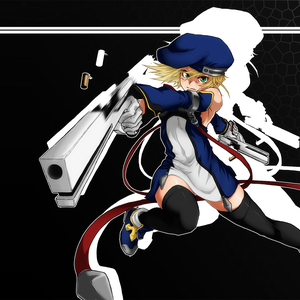
Thanks for the update Cmiles74,
I've been in touch with other affected users and I'm pleased to say that disabling internet connectivity also works for them. Interestingly one user also reported if they reconnect at any point while the game is running it will close abruptly after ~30 seconds. We're not exactly sure what the cause of this would be but we're eager to investigate further so we're trying to get our hands and eyes on similarly affected hardware from friends and family to see if we can replicate in a more controlled environment.
We'll update everyone as soon as we know more. In the meantime we'll be asking each affected user to give the game a try on GOG (I'll provide a code separately) just to narrow down whether this is affecting only the Steam version or whether the DRM-Free version is affected as well.
Thanks,
Lee