Your comments
Extremely disappointing. I can only echo what Stefan has said, try to insist on further assistance. Assure them that you've been in touch with us for over a week and have tried all our suggested solutions, we can find no issue with our code and that consistently the only thing failing is the Steamworks DRM check.
Interesting that this occurs after switching to your dedicated card. This suggests you've followed the suggestions in our FAQ?
If that's the case can you confirm if you've applied the settings globally to all applications or just to WFTO? If it's just to WFTO then you'll need to make sure the following processes are also set to use your dedicated card:
1. WFTOGame.exe
2. WFTO.exe
3. CoherentUI_Host.exe
As your issue is occuring with CoherentUI we suspect this may be the cause of the problem. Try the above solution and if that hasn't improved the situation try increasing the CPU Priority for CoherentUI_Host above the priority of the normal game. This may have an adverse affect on the game's performance.
Looking at Notebookcheck your card is listed at the low end of Class 2, which should generally be ok for running WFTO but we'd expect you may need to play the game at lower resolutions if you're having problems with CoherentUI.
Thanks for your support! We truly appreciate it and honestly wish we could do more to help you.
As for the Humble Version, at the very least it will get your a Steam Key as well as the DRM-Free build, if you do go down that route perhaps you could use that key on a different account just in case?
When I came to addressing your ticket I talked to the team about reporting this directly to Steam.
Unfortunately as surprising as it may seem there are very few avenues we can take to report bugs in Steamworks ourselves. In the past there used to be a system in place for Developer contact but this has gradually been shut down. One of the more frustrating elements of this issue :/
Hi Erke,
- Your Steam Folder (In program files)
- Your Steam Registry entries (Via regedit)
- Your Steam App Data (Windows Drive/users/username/appdata/local/steam
I apologise that we're unable to help you further in this regard. I understand how frustrating this must be for you. It's also frustrating for us as we don't want anyone to be left out of playing the game but at this stage it truly is out of our hands.
For stresstesting your CPU try Prime95, that should easily jack your CPU usage up to 100%. Run it for a while and if your PC shuts down again I'd suspect CPU overheat.
Use CoreTemp to keep track of your CPU temperature during this time. Different CPUs have different cut-offs but usually at about 70 Degrees most CPUs will shut down in order to preserve their lifespan.
I'm going to be leaving the office in a moment. But I'll ask the QA team to look into whether doing what you did causes the same issue. I'll also look into it personally tomorrow.
If you can provide exact details on what you do on the level as you progress that might be helpful, one of the issues is that it might be something very specific that you wouldn't consider unusual but not many other players do.
I tried a couple of unique ones that I could think of:
- Killing enemies only with spells
- Delaying enemies with Quick Freeze c onstantly
- Possession kills
I suspected it might be the case that you were suffering from it regardless of starting fresh or loading. Just wanted to confirm.
So I spent a few more hours on this today. Here are my findings:
Saving and Loading can cause Mightyquest to fall over on C5 for as yet undiscovered reasons. I created 3 saves at different points of the game which each had different effects on the Mightyquest progression when loaded.
1. Save 2 & 3 - Created post-crackpot introduction - Second wave spawns as normal but upon death the ritual does not progress despite the normal VO playing.
2. Save 1 - Created before first wave - All waves spawn as normal but results are as above, ritual does not progress, VO plays as normal.
3. Save 4 - Created immediately after level start - Upn capturing Rhaskos' core his Dungeon does not change ownership, however all other Mightyquest events progress as normal including the ritual.
I was not able to restart the level via the pause menu after the ritual progress was broken. Restarting the level from the campaign menu fixed the issue.
In addition, depending on certain positions of units in the world it can cause delays to the attack waves. E.g. One time after wave 2 spawned they met an oculus in the river at the centre, after killing the oculus the Templar continued on into the Dungeon but the sappers decided to go and mine out 2 random walls in the Empire Dungeon.
Interestingly after mining out that wall they returned to their normal path but on death did not trigger the VO or the ritual progression.
This suggests there is something else that cause this issue but I couldn't replicate that reliably.
Save files were reliable to replicate.
@Amirfoox - When you were suffering from this issue did you load any save games at all?
@QA Team This should be marked again as "Under Review"
For what it's worth I've just tried to replicate this 8 times, I'm not sure where the cause could be.
Customer support service by UserEcho
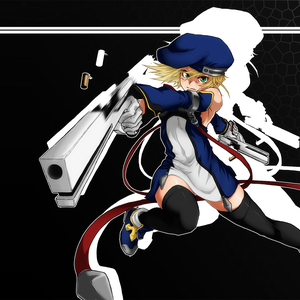
You're welcome :)