Twoje komentarze
Hi Tomined,
Apologies for the delay in my response it's been a busy few weeks as we worked on a significant internal milestone on our current project.
I've seen a similar issue reported by another OS X user on GOG and I think that there's something wrong with the Galaxy API version the game is using. We updated the Unity Engine in 2.0.8 and it seems it's causing this crash. It seems that rolling back the version using Galaxy to 2.0.7 will allow you to play the game.
Please give that a try and let me know how you get on. I'd also like your player.log if possible or crash log that should have been generated on crash. Posting Output Logs
Cheers,
Lee
Alright, pleased to hear the game ran fine on your second attempt. Definitely possible that there's a intermittent issue that you triggered.
If you ever have any more info for us on what was happening prior to the issue it'd be great to hear. I'll close the ticket for now. :)
Hi Steve,
Thanks for dropping in your log it does certainly seem to be pointing to something quite peculiar happening. There's a massive number of null references which looks like for some reason a game object has gone missing.
I tried to duplicate the issue following your instructions but the level worked as intended for me. That leaves it a little difficult to debug. My guess is the UI exploded and this caused a whole bunch of things to break in sequence.
There's a few questions I'd like to ask:
- Have you played the game before on prior versions?
- When was the last time before this that you played?
- Did the UI disappear prior to loading the level? Presumably it was visible on the campaign map.
- Did you see a load screen at all?
- Did you try restarting the level or the game and then trying again to play the level?
A few steps you can take:
- If you've not done 5, just try launching the level now, see if the same issue occurs
- If it does occur consistently, try refreshing the Steam cache and try again
- If the problem persists try reinstalling the game and try again.
Let me know if any of these work.
Cheers,
Lee
Brilliant! Glad I could help!
Hi Jonny,
Thanks for dropping your logs across and your DXDiag.
The log is pointing towards Nvidia software (nvgf2umx) which is faulting, typically this is the result of a driver error.
0x00007FFC50D6FBFD (nvwgf2umx) cask::ShaderList::availableShaders 0x00007FFC50D66CF7 (nvwgf2umx) cask::ShaderList::availableShaders 0x00007FFC50D8A249 (nvwgf2umx) cask::ShaderList::availableShaders 0x00007FFC50BDF67D (nvwgf2umx) cask::ShaderList::availableShaders 0x00007FFC50F9B529 (nvwgf2umx) NVENCODEAPI_Thunk 0x00007FFC50F9B2B8 (nvwgf2umx) NVENCODEAPI_Thunk 0x00007FFC5110DEEC (nvwgf2umx) NVENCODEAPI_Thunk 0x00007FFC51D62154 (nvwgf2umx) OpenAdapter12 0x00007FFC92FF7034 (KERNEL32) BaseThreadInitThunk 0x00007FFC94962651 (ntdll) RtlUserThreadStart
A quick look around suggests that this should be solved by performing a clean install of the latest Nvidia drivers. When installing your drivers select "custom" or "advanced" and you should have an option to perform a clean install.
You can also use third party tools such as device driver uninstaller to completely uninstall your drivers and then install the latest versions.
Let us know how you get on,
Lee
Hi Jonny,
Sorry to hear you're having trouble with the game crashing.
It seems the crash report files didn't come through. Please can you ensure you upload the files from the folder to this ticket.
It'd also be great if you could include a dxdiag report. How To: Generate a DXDiag Report.
Thanks,
Lee
Hi Logan,
We've rolled out patch 2.0.8 which should address an issue with crashing on start up, please let me know if that helped your issue.
Thanks,
Lee
Oh I just saw the game works for the previous version, so glad to hear that. :)
Could I also ask you to confirm in the 2.0.8 version exactly what happens when the game crashes. I assume the splash screen appears and then do you get an error message or notice that a crash has happened or does it crash out with no further detail?
Cheers,
Lee
Hi Wizo_Paradox,
Sorry to hear you've been affected by this issue and thank you for submitting your output log and dxdiag. :)
For the moment could I ask you to try using the previous build branch on Steam (How to: Access the Debug Branch on Steam) I believe this should allow you to play the game for now and the changes included in 2.0.8 are quite minor for the moment. Please let me know if this does or does not work for you.
Additionally could I ask you to confirm whether when the game crashes it does so with an error message or not?
I will update you as soon as I know more. Thanks,
Lee
Customer support service by UserEcho
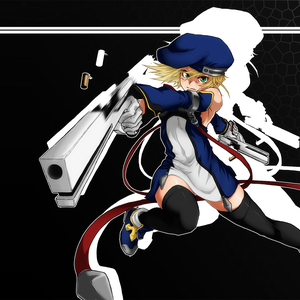
Definitely a problem and one that's been known for a while. I'll make sure this is in our backlog and ask if we can investigate when we next do a pass on WFTO.