Dina kommentarer
Hello Raul,
normally everyone finds a working solution in the Knowledgebase article and if you tried them without success it is rather unusual.
However your GPU seems to be on the lower end of those we support and this can mean that you are limitted in certain things.
I am sure lowering the screen resolution you play in would greately speed up the UI performance, but not sure if this is feasable solution for you?
Also lowering the texture resolution can help to free resources for the UI rendering thread.
Just to be sure are you on a Desktop PC or a Notebook with switchable graphics?
Removed, thanks for finding this flaw.
It'S an old not anymore supported prototype for the todays Crucible.
The load button should not be there in fact as Save & Load is not allowed in survival mode.
I am going to simply remove this button there.
Hello Jasper,
your log is cluttered with some errors in our scripting system.
So clearly something we need to look at and fix.
Thanks for sharing savegame & logs.
We will get back to you in case we get further questions.
Cheers
This was an oversight, thanks for finding this one.
It will be fixed in next hotfix :)
I thought it is now impossible that this error at the end is still unless I saw there is a condition trying to prevent this above in code which is actually causing this error.
OK let us try to sort this once more.
The Hotifx is out since last night.
Let us know if it got fixed correctly.
I see an error at the end of the logs we did fix today.
We will upload another hotfix build (v1.5.0f9) very soon which should hopefully have this fixed.
Let us know if not.
Hello Timothy,
I would suggest to try the solutions listed in our knowledge base
http://brightrockgames.userecho.com/topics/1096-missing-invisible-or-laggy-ui/
in 95% it will fix any UI related issue with the game.
Let us know if the steps listed there helped.
Customer support service by UserEcho
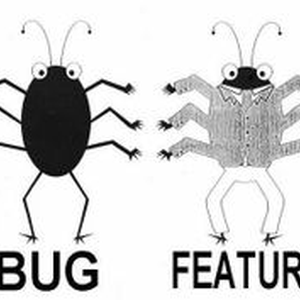
Hrm this sounds weird and should not happen.
For some people it is even the opposite: they get issues because V-Sync is off and FPS are too high.
Also what I did not saw first time is you run two GPUs.
Just wanted to mention that SLI mode can cause problems with our game and some people needed to run it on either card to work.
However I am glad you got it sorted and can play the game.
Thanks for keeping us updated! :)