Uw opmerkingen
I found it in the log "NVIDIA GeForce 210".
This GPU is unfortunately below our minimum requirements.
The only way to speed it up further to the advices given in the knowledge base, is playing on a lower resolution.
Hello Thorgar,
what is your GPU (the most important device to render the UI)?
It's rather hard to isolate this. It seems to be an issue which requires multiple conditions to be satisfied at once.
We would like to get an hotfix out and thus I need to put this one back for now to have a look at some urgent issues.
Since this one is not easy to reproduce I suspect the amount of people encountering this to be low.
But we will have to take a look into this one at a later point.
Holy... now I tried it with minions going on the nearest point to lava to take out bombards using Archon directly on it and once done I rallied into the forge and as early they attacked the door I got exactly this weird freeze.
I have absolutely no clue what this is.
Normally it would cause a stack overflow if something is calling itself recursively.
So there must be an endless loop somewhere and I do not know where to start hunting it.
I realized that it always happens when Archon and other minions attack the two portcullis doors together, but only if the Archon attacked something else before and then he spawns a large army and it freezes.
So I suspect one of Archons raise abilities to trigger the issue.
Hugo had the same issue a while ago when he plugged his monitor directly to the onboard Intel GPU output.
Seems that our UI middleware CoherentUI is not compatible with these onboard Intel cards and so it fails to check transparency click-through, which means that the entire UI catches all clicks and none arrive in the scene.
Thus make sure the game runs on your dedicated GPU and not on your onboard Intel one.
How to do this is described here:
http://brightrockgames.userecho.com/topics/1096-missing-invisible-or-laggy-ui/
Hello CuMu,
I had a look at your logs and the stack trace is in internal code of Unity3d (our third party game engine) and does not involve any of our own code.
So we might forward it to them so they can take a look.
Did this happen only once or multiple times?
Hey Raul,
I am sorry but I do not know much else what we can do about.
Lowering resolution is the only other thing I hoped would improve a lot.
The issue is that your GPU is on the lowest end the game supports.
If you compare the recommended reference GPU according to steam system requirements:
http://www.videocardbenchmark.net/gpu.php?gpu=GeForce+GTS+450&id=1
and your GPUs performance:
http://www.videocardbenchmark.net/gpu.php?gpu=GeForce+GT+620&id=1429
then it is likely not strong enough to perform well with this game.
Maybe you could try to assign "CoherentUI_Host.exe" to your onboard Intel GPU while "WFTOGame.exe" runs on your GT 620.
If this works than each CPU has less load than when both run on the same.
But I am unsure if the Intel GPU can handle the UI process, but the other way around it would be worse.
If this does not work then you would need a stronger GPU to play this game.
Hello dyegreenluke,
You are not alone. It seems multiple OSX users crash on video cutscenes in or current game version.
(this wasn't an issue before and we are still investigating, it is likely a Unity3d issues)
However you can bypass the problem by disabling the video cutscenes in gameoptions.
(There are is one for campaign begin and end, so you wont miss much)
Just activate this option:
http://imgur.com/a/DylI6
We hope we can find a complete solution oon. I will merge your report to the others having the same problem.
Alright, this issue will be sorted in v1.5.0f14
Customer support service by UserEcho
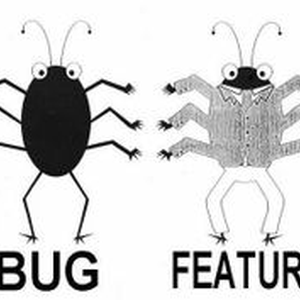
This is what I wanted to know, if you can play now without issues.
Glad to hear all works now :)