Ihre Kommentare
Is the issue resolved for you meanwhile?
It seems like you did try to install a wrong graphics driver for your device which triggered the AMD error.
Your system information shows an Intel HD Graphics 2000 which is an relatively weak onboard GPU below our minimal system requirements and this one might not perform very well with the game.
Don't you have a dedicated GPU?
No matter what, it looks like you could find a solution or at least an improvement while trying these steps out:
http://brightrockgames.userecho.com/topics/1096-missing-invisible-or-laggy-ui/
Could you give us an update if the linked knowledge base topic did help to resolve your issue please?
We may close unanswered reports after a while.
Hello raw,
can you give us feedback, if the linked topics did helpü to resolve your issue?
We may close this ticket after some time without a response.
Let us know how it goes :)
Hello!
Can you confirm or deny if you got any crashes since then?
Or can we close this ticket?
Please let us know if the problem still persists, otherwise we may close this ticket soon.
Cheers
Please let us know if the issue is still occuring, otherwise we may close this ticket soon.
Thank you!
Please let us know if the issue is resolved by now or we may close this ticket after a while.
Cheers!
It got some tweaks and fixes in Patch 1.5, maybe it's a little bit better again ;)
However a way bigger improvement is coming with patch 1.6
The issue should be fixed in the public version since two weeks.
Can you confirm it is fixed for you as well?
Customer support service by UserEcho
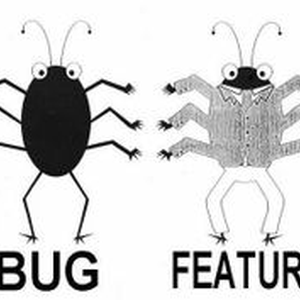
It is very likely that this issue got resolved by rebooting your PC.
Please let us know if the issue is resolved.
We are going to close this ticket soon if there is no further reply.
Cheers