التعليقات الخاصة بك
Hey BlackBeard,
thanks for pointing this out, we will have a look at this one soon.
Hopfully soon all community translation work functions without such odd friction.
Thanks a lot for your affords on Italian translation!
Cheers and Greetings
- Stefan
It is not easy to tweak these outlines in a generic way so that they cover the entire object but also not attached invisible parts or VFX of the meshes.
It should not look like this but is rather a minor problem and thus we are going to handle this issue with low priority.
Thanks for pointing us to this one though.
Cheers
This should not happening just because of a single NullReferenceException.
How often did you encounter this problem so far?
Seems this was an oversight.
Thanks for reporting.
Will be fixed soon in a coming hotfix.
Hello Daniel,
Might it be you have a notebook with switchable graphics: an integrated intel graphics device + dedicated GeForce GTX 860M?
It could be that the game gets assigned to the integrated graphics which is unable to hande the game.
It is either that or the graphics driver is not installed correctly.
Can you try the solutions suggested in this knowledge base article:
http://brightrockgames.userecho.com/topics/1096-missing-invisible-or-laggy-ui/
If it doesn't help, can you try to fully uninstall and reinstall your grpahics drivers?
Let us know how it went.
Cheers
خدمة دعم العملاء من خلال UserEcho
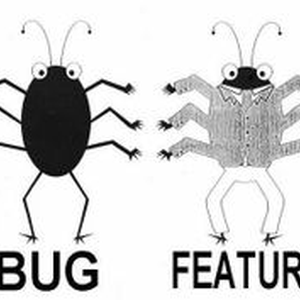
The issue should be resolved in next hotfix.