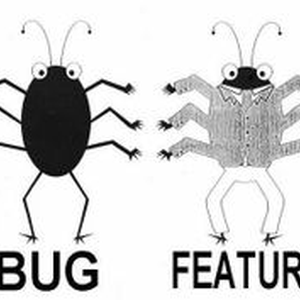你的评论
That is really odd and I do not know how to reproduce this.
But we will take another look at where it could potentially fail for some users.
Thanks for the update.
Oh your answer did overlap with mine, just saw it now.
For now I can just say that the numbers in the Options.txt file are correct, so at least they are stored correctly.
But we do not know yet why it fails to load them back properly omn your end.
Let's wait if it is fixed in the Patch. If not, we will need to look deeper.
Just a side note:
It might not be intentional but the tasks for the workers are on the defence parts and NOT on the defence blueprints.
So to encourage them to build defences the worker rally flag needs to be put into the foundry where it covers defence parts.
We know that is not easy to grasp but the flag applies where the objectives are.
We need to look into how they would fail to build these traps.
I am not sure if the blood statue mining issue is related to this one.
However, a save game with traps not being build would be helpful to track the issue down.
We are also about to release a Bugfix Patch tomorrow afternoon.
I only tested in the internal patched version, which wors fine.
Maybe the issue got fixed.
Please let us know how it goes once the Patch is out.
The Campaign progress is stored in Steam Cloud as well as your unlocks.
It seems Steamworks is failing to retrieve this data correctly on your end.
We had this happening for some users from time to time.
Sometimes it was fixed by killing all steam processes and starting steam again,
but most of the time it needed a System reboot.
There were some cases where the users needed to uninstall and reinstall the Steam Client.
(The games library, settings and user data is unimpacted by this and should work as before reinstalling)
That seems odd indeed.
When I do exactly the same, the theme is correctly remembered after a game restart.
It is remembered in a local file "Options.txt"
Can you go to your Steam library, right click War for the Overwolrd.
Go Properties -> Local Files tab -> Browse Local Files
You are in the game install folder. Please go to "WFTOGame_Data\GameData" and find "Options.txt"
Open it in a text editor and find lines starting with
"MPDLobby Presets ThemeIndex"
and
"MPDLobby Presets WorkerThemeIndex"
What is the index number behind them?
0 - is for random theme, all other numbers represent themes.
I am curious if the numbers are correctly stored at all or if there is any other failure happening.
Nano Boucher I can reproduce that saving a game with Arcane theme causes a reloaded save game to have Arcane workers (always). May be you have any idea how this could happen?
UserEcho 的客户支持