Ваші коментарі
Just to give some feedback on this topic.
WFTO uses some physics so that accelerated objects have a momentum depending on their speed and weight.
The pathfinding does indeed avoid lava quite fine, however when very fast units eg. (Spirit) Workers get to high XP levels,
they can become soo fast that their steering can not fully keep up with the centrifugal forces they accumulate on a stiff turn.
This makes them slide of like a car which is too fast in a turn.
Most of the time this is no issue as contacts with lava happen for only very short time, so they should not be very much impacted.
They would never cross large chunks of lava straight, but only scuff it a bit due to their high momentum in turns.
It is not very easy to fix this properly without making their movement look unrealistic.
Some of our minions are a bit too fast for a physically simulated world when leveled up :D
I guess you never lost any unit by this, did you?
Thus I would like to let this report in our low priority list, so we can get it done if there are no more major issues to resolve.
I hope this is OK?
Cheers
And it works fine in all cases I tested.
Once there is one unit more than space on screen it does add little double arrows left and right to the panel which can be hovered or clicked to scroll.
(You can see them in my screenshot above)
But somehow this doesn't work on (your) Linux (versions), which is quite strange,
because the UI is rendered by the Chromium engine which _should_ behave the same on every platform.
So now I am a bit puzzled why it is different for you guys.
It seems like there is some defect in the save game file and we are not sure how it was able to happen.
Looks like the data of one tile got corrupted, which causes the level to not load properly.
It would be not easy to fix unfortunately.
However if you encounter such issue more often, then please let us know (& add your logs).
Hello YS1,
We made now sure the numbers update in real time when you drag sliders.
(It was using onchange and not oninupt event)
However the change will only be applied and serialized to the persistent settings when the slider is released/drag stops to avoid lag.
And yes it is true that you can not tweak slider with mouse wheel (they are standard html5 range inputs).
But you can use arrow keys to achieve the same one the slider has focus.
Unfortunately there is no easy fix for the issue when you adjust UI Scale while in game,
however with the other improvement it should be yet a bit more convenient.
Cheers
Somehow for me the minion panel does still not disappear when i put UI Scale to 104% (it neither does when i put it to 102% nor 120%).
So I wonder if this might be a Linux specific issue with our UI middleware.
Artix, are you on Linux as well?
Can we get your system specs?
Oh thank you for this hint. I was unable to reproduce.
I am pretty sure that this problem will be fixed for you with next update (as it is for me when loading your Home Realm save),
because we did quite some other fixes around doors and I am sure this one was just one more unwanted side effect we had before we fixed some essential issues with doors.
But in case you still get any door issue in v1.4.2 please let us know.
No worries, that's our job :D
I have loaded your home realm and Arena fights work correctly again after fixing the error found in your log.
The glacial doors also work like intended, so they are closed while locked and if I unlock them they open gates when units want to pass as intended.
What I see should be correct:

Maybe we silently fixed this one already?
For the bed issue, it is purely visual. Which means all units have logical beds and will use them to sleep.
They are just invisible for some strange reason.
When I sell the lairs and rebuild them, all beds get created correctly and are visible.
So it is a visual save & load issue, which is not quite my realm.
My programming mate fixed it now multiple times and for some reason it can still break some times.
I told him it is happening again.
(more I can not do without learning different things I am used to do)
"The vault only shows up to 1024000 gold ..."
This might in fact be the case, because the gold amount is sometimes converted to floating point numbers and back to integers and we might hit here the accuracy limits of 4 Byte float numbers converted to integers.
I still consider it as a minor issue, as such big gold reserves are not accomplished due to normal game play and if they are, then the player has enough gold for all purposes and can cope with not more gold being stored.
But I agree it is an issue, even if minor.
Have a nice day :)
Служба підтримки клієнтів працює на UserEcho
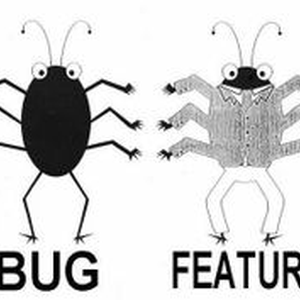
Hello Kashi,
the log you uploaded does indeed not give much insight unfortunately as it looks like a normal correctly working play session to me.
Are you sure it was taken from the same play session where the level crashed for you or did you restart since then?
If you did restart, then we'd need a log from the same play session where the problem occurred.
Also, when the game really crashes it normally generates a crash report, which would be useful as well.
Such crash report will be saved in a separate folder and is NOT overwritten each game start.
Read in the How to: Submit a Bug Ticket how to find and upload a crash report.
Cheers