Dina kommentarer
Hello guys,
I merged some duplicates into this report as all show the same characteristic:
- Crashes caused by a bug of chromium engine (used by our UI middleware CoherentUI) on OSX Sierra 10.12.1 and 10.12.2
([warn] kq_init: detected broken kqueue; not using.: Undefined error: 0)
We raised a bug report at our middleware vendor and hope to get support on this issue soon.
So we need to wait for a third party support.
Sorry for all inconvenience and thank you in advance for your patience.
Cheers
Hello Esch,
all your logs show the same characteristics.
You run out of RAM and in consequence the game crashes.
- 98% memory in use.
- 4095 MB physical memory [78 MB free].
The game runs with only 4GB RAM installed but only if this memory can be used by the game and only if not playing with too high settings.
So to play the game with 4GB RAM installed, you need to stop other memory hungry programs and reduce game settings before playing.
Then chances are high, that you can play the game without problems, unless you download very big and bloated Workshop maps.
Please try the following:
- Start Windows Task Manager, go to Processes Tab, Sort all Processes by RAM usage.
* Look for the ones using most RAM on your PC
* If these programs/processes are not required while playing, stop those before playing the game
- In Game reduce texture resolution in Options->Display Options->Texture Resolution
- Reducing the screen resolution you play on can also help to reduce the memory allocated by the game
I hope this helps and allows you to play the game without crashes.
Let us know how it went.
Cheers
I remember someone had a similar issue on OSX
[warn] kq_init: detected broken kqueue; not using.: Undefined error: 0
( https://github.com/Homebrew/homebrew-core/issues/2869 )
Also on OSX 10.12.1 Sierra, but it fixed itself after an OS Update.
Maybe an update to 10.12.2 (newest), could help?
Hello Bleach,
can I redirect you to this answer:
http://brightrockgames.userecho.com/topics/1628-steamworks-not-initilized/#comment-7600
It's an occasional Steamworks issue.
Likely a reboot will be enough.
This should improve once we got integrated to the new Unity version.
It made it still in today, should be fixed by now :)
Should be fixed now :)
Customer support service by UserEcho
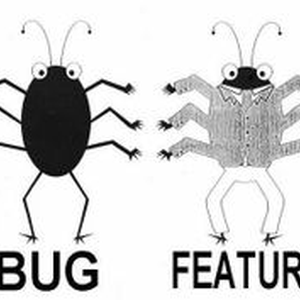
So it happens if you have the original translation file in Community folder while also subscribed to the workshop for the same file?