Dina kommentarer
Oh my ...
It is possible by temporary assigning to different keys, but I agree this is a bit cumbersome.
What you can always do though is Properties->Browse Local Files
go to subfolder WFTOGame_Data\GameData
and edit Options.txt containing all keybindings manually to your wishes.
Sorry for that.
Even if this might sound silly:
I needed to fix that in foreign code and there were two variables with almost the same name.
Even more silly is that both are supposed to store the same value just offset by one.
I looked at the wrong variable which was correct after fixing but I should have looked at the other one, which was finally used to display the waves survived on UI.
v1.5.0f14 will have it finally sorted.
Btw. it was only a visual value. Scores were not impacted by this wrong value.
I suspect similar problems.
The cutscenes are an hard crash issue on most OS X systems, while the other issue comes with our UI middleware and the version of the Chromium engine it uses which may or may not lead to a crash on certain OSX 10.12 Sierra systems.
However some systems seem to be not impacted by the latter (eg. our managing director has no issues on his Mac).
So we got actually two separate issues as it looks.
We may find a way to resolve the cutscenes problem, but we need third party help for the Chromium engine problem.
I am just glad that you can still play even though with major difficulties.
Yea it's a pity. I have one guess.
We have the game running here on SSD, maybe it's loading any asset which is too big.
How fast is your HDD?
@Niels This sounds like some good news at least. I hope it keeps working now.
It will likely take a while to get the root cause fixed.
Customer support service by UserEcho
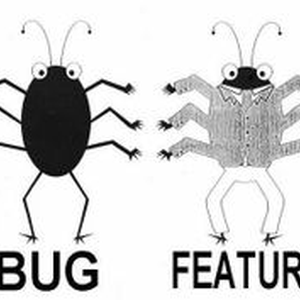
Hey Tomasz Tunik maybe when you fixed that labels disapear on second entering of a tab:
Might you have accidentally introduced this?