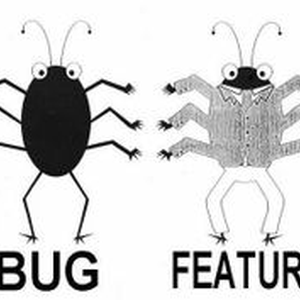Uw opmerkingen
@Nutter: There is a Player.log attached.
Hey YS1,
it seems it happened after our UI middleware failt to initinialize correctly in a long loop of death.
---------------------
(Filename: /home/builduser/buildslave/unity/build/artifacts/generated/common/runtime/UnityEngineDebugBindings.gen.cpp Line: 37)
(Filename: /home/builduser/buildslave/unity/build/artifacts/generated/common/runtime/UnityEngineDebugBindings.gen.cpp Line: 37)
---------------------
However there are some known issues with OSx and Linux which got fixed and we updated the UI middleware to a newer version for the coming soon patch v1.4.2.
We hope it will fix this problem for you (and multiple others).
Yea this was an odd issue for sure.
But I am glad you got it fixed and can play now.
Enjoy! :)
" and then my entire computer shuts off."
This can not be caused by just running the game.
Such behaviour often indicates that there is either an overheating issue or a power supply issue.
These problems only occur when the device is under full load for some time.
Did you check if CPU and GPU temperatures stay in normal ranges while playing?
Does disabling the OC help?
Often the interior of a PC gets dusty over time which can render the cooling much less effective.
Opening the case and vacuum cleaning especially on the cooler fans can help to fix.
I am very happy to hear that.
Have fun playing! :)
There is some way but it is not accessible for normal users I fear.
We might need to contact the provider of our UI middleware.
I am just glad the issue is not permanent, so you can at least fix it by putting UI Scale on a different value to make it appear again.
We found some piece of code which potentially tried to play destroyed VFX from an already died unit after a Quick Freeze potion was applied which does fail, so it does not become visual but could well cause this crash.
Thus we hope the issue will be fixed in v1.4.2 please let us know if not.
Thanks for uploading the logs which helped us a lot.
This issue was fixed meanwhile due to an internal bug ticket and will be fixed with Patch v1.4.2.
Since the original report was moved, I decline this one.
For further input please follow the link one post above.
Customer support service by UserEcho