Your comments
Can you try something for me?
Can you start cmd.exe and type regedit to open the registry editor.
Go to the folder
HKEY_CURRENT_USER / SOFTWARE / Subterranean Games / War for the Overworld
and delete all keys in right window which start with
"ScreenManager"
"UnityGraphicsQuality"
and
"UnitySelectMonitor"
then restart and quit the game.
Does it still do that?
Seems to be an issue other Unity games have as well.
Hope this gets addressed soon.
Seems the error which you guys had is now fixed.
Now your logs look clean and I do not know what could be still causing this.
I fear again a Unity issue on certain systems, as it does not happen to me.
Just confirming the issue has been hotfixed yesterday.
Please give us a quick confrim that it works for you now.
Cheers
Thanks for reporting back Marcel,
I am merging your report into this one, so you get updated once we got a solution for cutscenes that works with your OSX.
I updated all OSX reports which could suffer the same issue by now.
Cheers and have fun :)
Will be fixed in next hotfix v1.5.0f13.
Hrm I would really like to know what went wrong but it's hard if we do not know how to trigger the issue.
I will let this report open for a while, please add further information when you get something like this again.
If not we may Decline the report after some time tagged as "Can not reproduce".
Cheers
Customer support service by UserEcho
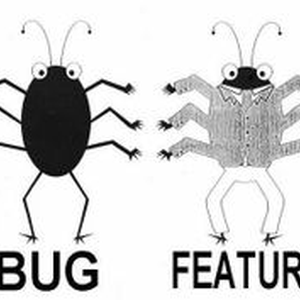
Hello jwmathews,
we had an internal report for this issue and it is already fixed in our internal codebase.
The fix will come in hotfix patch v1.5.0f13 likely tomorrow evening.
Thanks for reporting though :)