Jūsų komentarai
We think we did finally found the cause of this issue and hope it will work correctly for you in v1.4.2.
This looks clearly like an issue with the graphics driver and not with the game.
At some point d3d11 got stuck in an infinite loop always repeating:
d3d11: attempt to lock null vertex bufferd3d11: attempt to lock null index buffer d3d11: attempt to lock null vertex buffer d3d11: attempt to lock null index buffer d3d11: failed to create staging 2D texture w=128 h=128 d3dfmt=28 [887a0005]
Can you try to reinstall the newest ATI display drivers?
Hello Auricularius,
your Player.log does not look good at all.
It seems multiple libraries are missing and thus fail to load (at least for User Interface and Game Logic).
Did you already try to "Verify your Steam Cache" as explained here:
https://brightrockgames.userecho.com/topics/1094-general-crash-troubleshooting/
I hope does make sure the missing libraries are present in the game folder.
Let us know if it worked
I can not see any harmful issues in the log, so it is at least not caused by errors/exceptions.
But I didn't try the save game yet my self.
Klientų aptarnavimo paslaugos teikia UserEcho
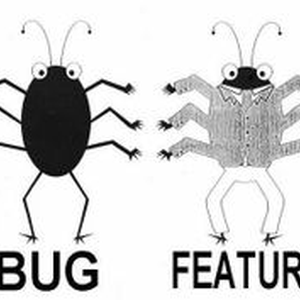
Hello Fabrice or Sebastian,
could you open your games library, right click (or apple + click) on "War for the Overworld" and select "Properties".
Then switch tab to "Local Files" then select "Browse Files" which will open the game's folder with all game files.
Can you go to the subfolder WFTOGame_Data/uiresources/wftoUI/menu/
and upload the file "menu.html" to this thread using the paperclip button "Insert File" above the text editor to enter your message.
We got reply from the support and we are curious if anything strange did happen to this particular file.
Cheers