Your comments
This sounds very unusual, the log you attached shows no errors and looks like a normal play and quit.
Any chance you use AVG Antivirus?
AVG is known to occessionally see a false positive in the game and block it to death.
This happens sometimes when Steamworks fails on its own DRM check.
Make sure Steam Client is running fine and does not show any errors.
In 80% of all cases this was resolved by simply rebooting the computer.
In 15% of all cases users needed to uninstall and reinstall Steam Client.
In 3% of all cases it was caused by an Antivirus program preventing the connection check required by Steamworks.
In this case try to temporary disable AV and add an exception.
In 2% of all cases the issue was caused by a faulty winsock configuration sometimes caused by programs messing with it.
In this case please try https://support.pearson.com/getsupport/s/article/Reset-an-Internet-Connection-Flush-DNS
In 1% of all cases players needed to put Steam in offline mode to play, but it got fixed with a future Steam Client update.
Please try the solutions in the said order and I hope you are soon back to play.
Please let us know how it went.
Cheers
Which might be related to screen resolution or HUD-Scaling option.
Please check what I said above.
And let us know in which resolution you are playing the game?
4K resolutions are not supported by our UI middleware yet.
Bummer, please try still the other solutions if you not yet did so.
The log reveals a crash deep in Unity internals (inside the game engine we use) which is hard to track down without their support.
Do you have other games based on Unity3d engine in your library which do work?
For sure try verifying your game files as stated in the second sub link from the link I posted before above as this often wipes out corruptions happened on downloading the game.
Also worth a try:
Case 2: Incorrect rendering mode (DX11 instead of DX9 loaded or vice versa)
If you have tried the above Case 1 solution but that has not worked and you are on a Windows system then you can try forcing WFTO to launch in DX9 mode or DX11 mode. To do this follow these instructions.
- Right click the game in your steam library and go to properties
- Click "Set launch options"
- Add "-force-d3d9" in this box (No quotation marks)
- If this fails and you have a DX11 compatible GPU then add "-force-d3d11" instead.
- If you are running Windows 10 or newer you can also try "-force-d3d12"
Do you use AVG Antivirus?
It is known to see the game sometimes as false positive threat and blocks it, so that the game does crash.
In this case you need to add an exception for the games executable.
Only if you tried all the solutions from the knowledge base read further.
Sometimes such crashes can be caused by a faulty winsocket configuration.
If so you could try this:
https://forum.unity3d.com/threads/unity-5-access-violation-crash-bug-reporter-problem.312024/#post-2130017
Your issue looks similar to this one on a different game:
http://www.tomshardware.co.uk/forum/id-2926006/access-violation-0xc0000005.html
You could try what is said there if nothing helps, but this would be no ideal solution.
Otherwise we need to assume there is a compatibility issue with Unity3d.
In this case a fix could take quite long and if you don't like to wait and just got the game you can always refund it on steam as long you are less than 2 hours into the game.
I hope any of this is helpful.
Sorry for such inconvenience, but I can assure you such problems are rare.
Hello John,
did you also check if there is a solution for your problem in this:
http://brightrockgames.userecho.com/topics/1093-startup-crashes/
or that list:
http://brightrockgames.userecho.com/topics/1094-general-crash-troubleshooting/
?
Your log does not contain any errors though.
Can you also try to wait a bit longer after the loading bar is full.
The first start of the game can take a while under circumstances.
Can you check if changing HUD-Scale in Options->Gameplay fix the problem for you?
Which resolution do you have setup for your screen? Does it match what you have set in the game options?
Does changing either fix it for you?
Hey Thomas,
this sounds very unusual and I am sorry to hear you get such troubles.
One quick thing to try:
If you have wireless headphones try if by unplugging them it does not crash.
If so, then make sure they are set as default audio device and to stereo mode. (just one known issue)
If it is not this, can you take a look at
http://brightrockgames.userecho.com/forums/2-war-for-the-overworld-knowledge-base/categories/2-common-issues-solutions/topics/
and see if there is a solution for you?
Cheers
We saw this issue rarely but never encountered it ourselves and we are unable to reproduce yet.
We hope that we can collect more data.
Thus when you run into this again, can you quit the game and grab your output_log.txt file and upload it here (using Insert File Button / Paperclip icon)
How to find this log is explained here http://brightrockgames.userecho.com/topics/118-how-to-submit-a-bug-ticket/
This would help.
Cheers
Let us know if the issue is now gone, so we can close this issue.
Fingers crossed!
Customer support service by UserEcho
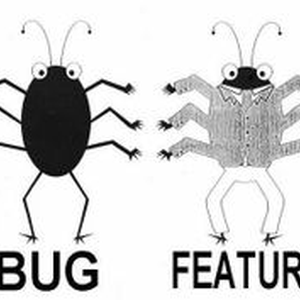
OK, so it is related to HUD-Scaling, thanks for the detailed tests.
Might be an rounding issue which sometimes causes it to exceed the available space by one pixel and gets cut off.
We will have to look into that.
For now try to play with a scaling where it shows correctly.
Thanks for the report.