התגובות שלך
Hello Judy2k,
it is very likely you suffer from the same issue some OSX users encounter, eg.
http://brightrockgames.userecho.com/topics/1086-osx-crash-on-startup/
As said in the above thread, we have forwarded a support request / bug report to Unity Labs and do need to wait now for a response.
Hello again Fabrice,
We did inform Coherent Labs, the provider of our user interface plugin (Coherent UI), about your specific issue.
Sorry for letting you wait that long, I hope we get a response and finally help on this issue soon.
Stay tuned and sorry for inconvenience.
Nano Boucher
If you want me to make automatic doors work for doors bigger than one tile, i can do that.
However you might not intend to have automatic door behaviour for these siege doors at all; do you?
In this case the ticket would be for you.
I think this case
https://brightrockgames.userecho.com/topics/1086-osx-crash-on-startup/
is similar and could well have the same cause.
In fact this issue looks very similar to https://brightrockgames.userecho.com/topics/1067-mac-crash-on-launch-from-steam/
Seems we need to contact Unity Labs about this problem.
The log Unity produced was screwed and thus we can not see what was causing it.
Can you please upload the logs again in case you encounter another crash?
Next time we might be a bit more lucky with Unitys stack trace logger.
Not too good unfortunately,
The log does not even hit a single line of our own code.
The Unity Engine crashes before any normal game log has a chance to report anything and the entire stack trace only contains internal Unity components.
So this is clearly an issue with the game engine we use on your particular system and not an issue with the game code it self.
Thus we will need to get support from Unity Labs for this.
Stay tuned.
Hello Kamil,
this must be very annoying and we are sorry that you have such troubles,
but we really struggle to find the cause of the problem and hope yet to find a solution.
Did you also try the workarounds from this steam thread:
https://steamcommunity.com/app/230190/discussions/0/523890681426547342/ ?
This thread contains contains some more solutions we found for similar system specific issues we encountered in the past.
In particular could you try to start the game with the launch parameters "-force-d3d9" and then with "-force-d3d11".
(Just one little hope)
Does it change anything?
If not, then we could really use some help this matter @John Coh.
Thanks in advance John and sorry for inconvenience Kamil.
Hello Cedric,
this sounds very unusual and should not happen (at least it doesn't for the vast amjority of players),
so we need to suspect a system specific issue.
Since the user interface is just not shown it is likely related to our UI plugin "Coherent UI".
First off, did you try already the workarounds in this steam thread:
http://steamcommunity.com/app/230190/discussions/0/523890681426547342/
(Please read below "Issue 2: My UI has not appeared on the main menu ...")
?
Do these workarounds fix the issue for you?
If not, we will need more detailed information about what does happen on your system when you start the game.
To give us more insight, can you please upload your laucher.log and output_log.txt files, so we can see if anything specific goes wrong on your end?
(See here to to find and attach them to your reply http://brightrockgames.userecho.com/forums/1-war-for-the-overworld/ )
Cheers
- Stefan
Customer support service by UserEcho
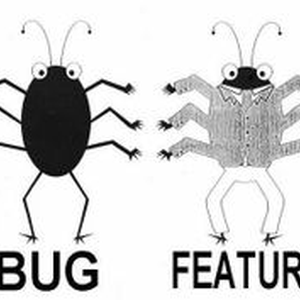
Hello Korrenn,
can you please read the guidelines "How to: Submit a Bug Ticket" here:
https://brightrockgames.userecho.com/topics/118-how-to-submit-a-bug-ticket/
Please reproduce the problem and then grab your output_log.txt and crash log (if any) and upload them to this thread using the paperclip button to "Insert File".
This might give us pointers what was going wrong on your end.
Cheers