Your comments
Hello again,
the problem you encounter can have mutiple causes, but the root cause is that Steamworks can not detect if Steam client is running and connected.
> in this case deinstalling and reinstalling Steam client or running Steam client as Administrator usually fixes the problem.
Did you try that?
When this problem occurred in the past, for most people it fixed itself after a simple reboot, for others by deinstalling and reinstalling Steam client.
Only in a few cases it was caused by an Antivirus or Firewall software blocking the connection to Steamworks.
If reinstalling Steam client doesn't fix the problem, then please try if disabling your Antivirus or Firewall allows the game to start correctly. If so, add an exception for the game executables WFTO.exe and WFTOGame.exe.
In only two cases I remember the problem was a caused by a faulty winsock configuration.
In this case a How To: Reset WinSock did help to solve.
I hope any of these solutions work for you?
Hello Stavros,
thanks for providing your logs.
It seems to be the same issue as
http://brightrockgames.userecho.com/topics/2834-hang-on-load-screen/
and
http://brightrockgames.userecho.com/topics/2854-critical-error-during-game-start-game-does-not-start-but-exits-immediately/
We are in contact to GOG to find a solution for this problem.
It's still unsure why only certain users run into this issue.
To find this out it would be useful if you could provide us with your full system specs.
If it takes too long, we will have to do a hotfix which temporarily removes GOG features from the Steam version.
Or are you GOG user?
Cheers
Yes I understand that.
My question was:
What happens if you you just confirm the dialogue in your first screenshot with "OK" or "Yes"?
Doesn't the game start then normally?
If not, do you get this same dialogue again and again?
In this case it would be related to Steamworks DRM check failing and trying to start the game again together with Steam.
But when Steamworks then fails again to detect if Steam client is running, it does the same thing in a loop over and over.
Is it this what happens to you?
In this case deinstalling and reinstalling Steam client or running Steam client as Administrator usually fixes the problem.
By the way your output_log does not contain any harmful error, it rather looks like the game is started and then stopped before Steamworks is even initialized (which makes it look like an issue with Steamworks DRM check).
This is strange, because the issue in your output_log clearly is
> DllNotFoundException: CoherentUI_Native
so I am a bit puzzled.
Your log also contained other issues likely caused by using " -force-opengl" which is mostly useful on Linux.
Can you start the game without any parameters and upload another log from that session.
Just to have a second sample.
Maybe we will have to ask Coherent Labs why this could potentially happen while the library file is clearly available.
I am sorry that I keep failing to find a proper solution for this problem.
Please remove any start paramaters eg. -force-opengl as they are unrelated to this problem.
Then can you try to Verify Integrity of Game Files: https://support.steampowered.com/kb_article.php?ref=2037-QEUH-3335 ?
(Works best after a fresh reboot and while running Steam as administrator)
If this doesn't fix it, can you confirm that in your installation folder of the game
(Library -> right click on "War for the Overworld" -> cick Properties -> Local Files -> Browse Local Files)
actually cointains under
%Steam install directory%\steamapps\common\War For The Overworld\WFTOGame_Data\Plugins
the file named "CoherentUI_Native.dll".
Can you right click it and go Properties -> Security and see if your windows login user is in the list "Group or user names:" and when you selecdt it in the list "Permissions for %Your User Name%" has "Allowed" checked for "Read & Execute"?
If not you have insufficient rights and you should either add these rights or run Steam as administrator.
Please let us know if any of these help.
Cheers
This is actually lower level than we have control over.
It is happening somewhere deep in Unity internals.
But for me and the vast majority of people the game doesn't crash on close.
We still try to upgrade to a newer Unity version, but since 5.5+ all come with their own set of new issues.
Thus I think there is no short term solution for this problem.
@jstnhrpr321 this looks pretty much like what I said.
It is not an issue with the game it self, but an issue of Steamworks and the Steam Client.
When Steamworks fails to detect Steam client running, it force quits the game and tries to restart it with Steam.
When it then again fails to datect that Steam client is running it will fail in a loop of death.
As said, if a reboot doesn't fix it, likely uninstalling and reinstalling Steam client does.
Let us know if it does.
If not check if disabling Antivirus software does fix the problem.
If not we can link you a step by step tutorial to reset winsock, which can if configured wrongly (mostly by installed Software) prevent Steamworks DRM check from ever succeeding.
Hope this helps!
I don't get the "parameter" part of it, but Steam quitting the game and restarting it in a loop was encountered a lot in the past.
If it is this problem then it is Steam failing on its own DRM check, so it does not detect that Steam is running and tries to restart the game again with Steam, but failing in a loop again and again.
If it is this issue, in the past it was in 80% resolved by a reboot and in 15% of all cases by reinstalling the steam client.
In only a few cases it was actually caused by an Antivirus programm stepping into Steams DRM check and in another bunch of rare cases a winsock reset was required to make Steam client succeed on its own DRM check again.
But it never was saying "trying to run with optional parameter -force-d3d9" despite there is not even a launch parameter set.
So I am unsure if it is just this or a new issue.
But worth a try to deinstall and reinstall Steam client.
(Your games and your data wont be lost by doing so)
Seems it every time failed to log us a stack trace to investigate the cause
> RtlLookupFunctionEntry returned NULL function. Aborting stack walk.<Missing stacktrace information>
(Thanks Unity)
All we know it tried to access an invalid memory location.
In this way there is not much we can do and have to suspect an internal issue of Unity.
Since it doesn't happen to everyone It seems system specific.
Just one thing that traditionally caused such problems are wireless headphones.
Do you have wireless headphones?
If so please make sure they are set as default audio device and in stereo mode, which prevents Unity from running into an issue.
If it is not that, we are tapping in the dark unfortunately what the cause could be.
Customer support service by UserEcho
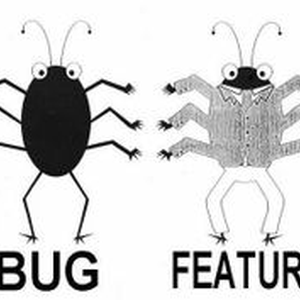
Hello yo_dark_hikaru,
this looks like your game installation was corrupted when downloaded. This happens seldomly but it happens sometimes.
Can you verify your game files to recover the damaged files?
https://support.steampowered.com/kb_article.php?ref=2037-QEUH-3335
Let us know if it worked.
@Ben Garrett
It is unlikely that you suffer from the exact same issue. But you can try that as well.
However if it doesn't fix, please upload your output_log as well as described here:
http://brightrockgames.userecho.com/topics/118-how-to-submit-a-bug-ticket/
This should help us to see more exactly what does happen on your end.
Cheers