你的评论
Hi Darkassassin98,
We don't generally accept suggestions via UserEcho currently. However I will say that I responded in the Steamthread you also posted with my thoughts on the matter.
As was discussed at the time saving is disabled in Crucible by design for a multitude of reasons from cheating to issues with potential script breaks when the game is loaded. Crucible is actually one of the most complex modes in the game and saving within it is actually rather challenging. With that said I have accepted this feedback and will bring it to the attention of the team as we return to work full time on WFTO.
We'll see what comes of that in time!
Thanks for your support and for contacting us!
Hi Darkassassin98,
Thanks for the praise for the game and for your support. I can say that we truly appreciate the frustration that comes from the GC Stuttering, for us as developers it's extremely irksome to watch the game struggle in later stages and we keep trying to look for ways to reduce it. We've made some changes internally which should improve the problem very slighty but as you may know the true solution lies with the planned new low latency & generational garbage collection algorithm that is planned by Unity.
Unfortunately we currently have no timeline for this feature and we've been waiting for some time on it, from our side there's sadly not a great deal we can do at the time being but that doesn't mean we'll stop looking for further optimisations. All I can say is that we do still plan for some sort of long term support of WFTO but I can't speak to the scope of support this might entail, it's certainly not something we want to leave unaddressed however and it's frustrating that a solution has thus far eluded us.
It is our hope that should the new GC be added in Unity that we'll do our best to bring the game up to that version simply to make use of it. However given this unknown time scale for the feature we can't say how likely it is to happen. Upgrading the engine is a time consuming task and can even be roadblocked by support issues with other middle-ware that exists in WFTO. We're looking at options to keep the game as up to date with the engine as possible and at the very least we'll be keeping our fans informed.
I'm sorry that I can't offer anything more concrete at this time but I hope that as we get closer to 2.0 we can at least have a more clear answer in sight.
I'll look to merge this with the lead topic on this matter.
Cheers,
Lee
Great news, we'll mark the ticket as complete for now but please let us know if anything changes and we'll do our best to help.
With regards to the stability of your CPU it certainly can cause anything to turn up a fault though it's indeed surprising to see it presenting in NV Driver stuff. Out of curiosity have you OCd your CPU if it's getting really pushed perhaps the OC is somewhat unstable when the CPU is under extreme load.
Hi Michela,
I've moved your topic to the bug tracker from our general help and support forum.
Sorry to hear about your issues with launching the game. We'd love to help you resolve the issue, from the description of your issue it sounds like the UI is not loading once you get into the game? So you see the green Dungeon Core but no other options on the screen? If that's the case there's a chance that one of these workarounds will help you:
Article: Missing, Invisible or Laggy UI
If you'd like to give some of those a go and let us know how you get on we'll be able to advise further from there. It'd also be great if you could provide an output log by following the relevant instructions from this thread: How to: Submit a Bug Ticket we might be able to identify exactly what is happening to cause your UI to fail.
From your system specs I can see you have an AMD CPU with inbuilt Radeon Graphics, if you do not have a discrete graphics card in your system this may also be the cause of your issue. Unfortunately the Graphics processing power of your CPUs inbuilt graphics benchmarks at an average of 673 score on 3D Mark tests. Our game requires a minimum of 1500 as outlined in our System Requirements. Although this does not mean tthe game is unable to run we would expect your experience to be well well below optimal.
If this is the case than my advice would be to refund the game at the most convenient opportunity. If you'd like me to advise how to do that you can email me a copy of your purchase receipt and details of where you purchased the game from direct to support@brightrockgames.com and I'll be able to help you further from there.
I'm truly sorry the game did not provide an adequate experience to you.
Lee
Hi Michael,
Sorry to hear about your issues with loading and saving as well as the performance issue you faced with the game. As it's a Sunday we're not currently in the office but we're always happy to investigate issues and thanks to the output log and save file we should be able to look further. We'll be able to investigate further during the week.
In addition to those could you also provide a full list of your system specs just so we know what we're dealing with. :)
Cheers,
Lee
Hi Atmoic Stryker,
Sorry to hear about your issues with the game, it's really frustrating when you're faced with crashes like this. I've taken a quick look through your output logs and it seems that the stacktrace is consistently pointing to the following:
0x00007FFF8FE8EA22 (nvwgf2umx) NVAPI_Thunk
0x00007FFF901AF547 (nvwgf2umx) NVAPI_Thunk
0x00007FFF8F6C4BEC (nvwgf2umx) OpenAdapter12
0x00007FFF8F86FD5F (nvwgf2umx) OpenAdapter12
0x00007FFF8F86FC06 (nvwgf2umx) OpenAdapter12
0x00007FFF8F86817D (nvwgf2umx) OpenAdapter12
0x00007FFF8FF3FBAA (nvwgf2umx) NVAPI_Thunk
0x00007FFF905A4E41 (nvwgf2umx) NVAPI_Thunk
0x00007FFFC9478364 (KERNEL32) BaseThreadInitThunk
Unfortunately I'm not the most qualified person to be looking at these but I am the only chap around at 1:20AM on a Sunday so I will naturally be seeking the opinions of the more technical personnel on our team. However my understanding is that this indicates the problem is not occurring within our code but instead within the Nvidia drivers. If my knowledge is right this is actually below unity and "closer to the metal" than anything we or unity touch, the fact that you suffered a blue screen also supports this as generally we would never be able to do anything to cause a complete kernel failure.
Of course it is also peculiar that this is only occurring only in WFTO when your experiences is games like Overwatch and Doom are fine. My first guess would be that it could be a D3D call is falling over at some point and causing the crash.
A Quick google of nvwgf2umx turns up a number of threads with similar issues, seemingly random crashes in a number of games (such as GTA5).
My advice for the moment would be to do what you're already doing, update your graphics drivers and see if it helps the issue. If that doesn't help you might need to try something else, from reading the output log I see you have a peculiar virtual resolution, are you using a spanned multi-monitor system and spanning the game across both displays? If so try disabling one display temporarily and seeing if that helps to resolve your issue.
I found this Reddit thread for a similar issue in GTA5 which might have some extra steps: https://www.reddit.com/r/GrandTheftAutoV_PC/comments/36qwab/suffering_from_frequent_crashes_here_is_a_guide/ in particular I'd look at ensuring that your redists aren't broken.
Please let me know how you get on in the meantime I'll bring this to the attention of our QA chappy and the programming team, but it's possible you may only receive a response during next week. Good luck!
Cheers,
Lee
Hi Rich,
I'm sorry to hear about the issue you're facing which sounds quite peculiar indeed, we'd love to help you and try to get you back into the game as soon as possible. As you know it's a weekend so we're not 100% available but I've got a few steps for you to try.
Just to confirm I'm understanding you right this issue is occurring on start-up and you never make it to the main menu from the loading screen? As you're seeing an unresponsive state when loading its possible the game is just taking a while to load and the OS has misunderstood the delay, how long roughly does it take before the game goes unresponsive, how long do you wait after that state occurs?
We'll also need a log from you, there's some instructions you can find here ( How to: Submit a Bug Ticket ) on how to locate the ones we need.
Once you've submitted those we'll be back in touch, again sorry for your issue and we hope we can get you in the game soon!
Cheers,
Lee
Provided that log is from an instance where the issue occurred it would be very useful. An output log should be created whenever the game is opened so if when you last played the issue occurred then that output log should have the issue within it.
Bizarre indeed, if you continue to have difficulties you might find it easier to upload it to a cloud storage platforms such as GDrive or Dropbox and linking it to us.
UserEcho 的客户支持
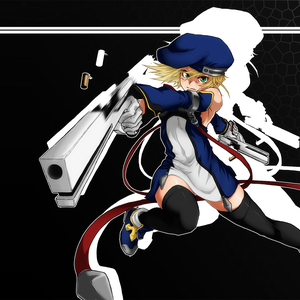
Hi David,
There's actually functionality to return a potion which is held in your hand via the UI and via the game world. Firstly you can simply return an unused potion direct to any empty cauldron in the game world or right clicking on the Cauldron icon in the potions UI. This allows you to return the held potion to any empty cauldron within your Dungeon.
I can understand your frustration with regards to this as it's an unusual paradigm for many RTS players to grasp and I agree that the UI is not particularly clear on this functionality and should perhaps make it more obvious what your options are. This is something I'd like to see us improve if possible and I'll bring it up when we come to working on the next major update but I can't make any promises as it would be considered quite low priority and we are a team with extremely limited resources.
As potions unlike spells, rooms, defenses, constructs and rituals are a physical object that exists in the game world their paradigm is more similar to that of a living unit than that of a selected spell. When you pick up a potion you do just that, you grab the physical object and place it in your hand. To follow the paradigm of any picked object right clicking in the game world within your territory then causes the object to drop into the game world this is a UX paradigm that has existed throughout nearly all god games.
This is consistent wherever an object is picked up and it is not possible to cancel it through right click. Rather than viewing this as "placing" an object imagine instead you are holding one if you drop a glass vial it is natural that it would shatter upon colliding with the floor.
I hope that helps to explain the mechanics and why certain decisions have been made with regards to the UI. We'll take your feedback on board but I can confirm this is not a bug and is consistent within our UI and UX principles that are prevalent throughout the game and other games of this genre.
Cheers,
Lee