Dina kommentarer
This is a very, very old ticket. May I suggest you raise a report with your issue and include a full description of the problem :)
Shouldn't be. I'd recommend you raise a separate ticket if you're suffering from an issue however. What's the problem you're facing?
Hi Devillyccan01,
I'm sorry to hear you're experiencing crashes in the game. Please can you include your output.log, launcher.log, and DXDiag Files.
How To: Generate a DXDiag Report.
This will help us identify the source of the crash.
Thanks,
Lee
Hi Cmiles74,
Sorry for getting back to you so late. We've been heads down on important milestone work on our new project and I've just had time to come back up to the surface to go through our tickets here.
That's truly a peculiar issue and not one I've seen before. However I have seen others with 10th Gen Mobile Intels which report the same crash as shown in this article: Game does not start. Crash after splash screen on start up. [Windows 10 - 10th Gen Intel Iris Laptop, Microsoft Surface 7]
What is very interesting is that you seem to be able to boot the game when Airplane mode is enabled which is very different from what others have reported so far and may actually be a potential workaround for this particular crash. I'll have to check in with a few others suffering this issue to see if they can replicate the same results you've reported.
Unfortunately I don't know of another way around this yet but I'm super curious to get a few more things from you so please can you do the following for me:
- Upload your DXDiag files for me How To: Generate a DXDiag Report.
- Try booting the game without airplane mode. Assuming it crashes send me your Output.log and Launcher.log How to: Submit a Bug Ticket
- Enable airplane mode and do the same again and send these logs. Make sure you rename them so we can tell the difference.
- With Airplane mode off try disabling your wifi adapter in Windows, then launch the game. Let us know if this allows you to boot the game. Don't forget to re-enable it after!
Cheers,
Lee
Hi Philip,
Thanks for the report, alas the crash report seems to have killed Unity's stack tracer as well so we might not be able to pinpoint exactly but I'll make sure this hits the code team when they next come through on a triage pass.
Cheers,
Lee
Hi Ubertitan13,
I'm really sorry to hear you encountered an issue in the first level and apologies for the delay in response. You caught us at a particularly busy time in the cadence of our milestones for our new project.
So I jumped into the level and tried this myself and I wasn't able to replicate the problem. Upon casting recall on one of the gnarlings the game immediately proceeded without pause. I'm unsure as to what else might have happened here to cause the objective to not proceed. Do you know of anything else you might have done which could have triggered the problem?
To confirm as well you did try to recall the Gnarling correct and not a simple worker? Although I can't speak for certain I think the Workers may be excluded from the check as they do not have lairs (and thus cannot be returned to one, instead returning to the dungeon core).
Sorry once more and hope things resolved for you,
Lee
Hi Dr.Sunzie,
Sorry to hear you ran foul of this issue. We don't often see loading issues like this and indeed the last one was reported 2 years ago which we never received the save files for.
If possible can you include the details we request in How to: Submit a Bug Ticket and especially the save and .meta files for your save file which does not load. Although we cannot investigate immediately (due to work on other projects) hopefully I can get some eyes on it in our triage pass.
Thanks,
Lee
I appreciate this can be extremely frustrating but the level of performance loss you're describing is quite uncommon and as you've surmised can often be linked to third-party levels which can at the creator's will push the game in ways it is not intended to be pushed. Not all users will experience performance loss in all circumstances.
I should also note this topic is over three years old and the game has received significant performance improvements since then though as Cian mentions above there are some engine-based limitations which still exist. Namely the Garbage Collection Algorithm issue. Which is an engine-level problem that will affect all users to some extent.
Initially we had expected that this feature would make it into a new version of Unity before we concluded the work on WFTO as our main project. After all Unity had been aware of the issue for some time and the new generational GC algorithm had been in development for several years. Unfortunately while this feature has now entered the prototype phase there is now several years of engine versions between our branch of Unity and the version which has the prototyped version of this feature. It would be a momentous undertaking to update the engine at this point, especially as our team's efforts are now dedicated to a new project. Updating the Engine would almost certainly cause many parts of the game to break and is very risky.
If the issue you're having is related to that (Stutter / Freezing at regular intervals with increasing frequency) then it's unlikely that the issue will be resolved at least until resources can be assigned to investigate the possibility of bringing Unity up to date in WFTO.
Alternatively the one thing I spotted of interest in your post is that ta Colossus is present on the level. There is a known issue with the Colossus where if the owner's vault is full it will continue to absorb gold infinitely causing a huge strain on a user's PC. Which could lead to performance loss. Could be worth checking if this is the case.
As it is this topic is over 3 years old so it might be worth opening your own topic on this.
Hi Aediin,
Thanks for the report and apologies for the delay in our response. It's very busy times at Brightrock and in cadence with certain milestones and sometimes it can take a little longer to get around to responding to reports here.
I wanted to let you know that I jumped into My Pet Dungeon today to run this through a test a few times on a few different MPD levels and I couldn't replicate the behaviour you described. Following a save and a load from several MPD levels the mutator set and God Mode settings persisted into the new load.
Unfortunately without being able to replicate the issue I won't be able to push it into our backlog. If you know of any additional steps required please let me know.
Cheers,
Lee
Customer support service by UserEcho
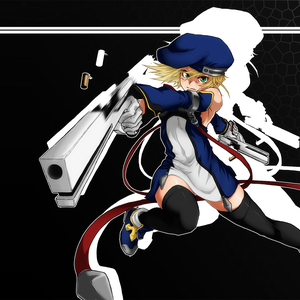
I'll reopen the ticket in light of the additional report. It'll be going into the backlog for our code team to go through at the next triage pass.