Ваши комментарии
Well that's certainly something. Interestingly your experience is different from another affected user, when they blocked the game it simply refused to launch as previous.
I'm at a loss as to why this would have such a drastic effect as seemingly preventing the Engine from initialising your GPU.
As an off-the-cuff thought perhaps you could try different render modes.
Solution 2: Forcing DirectX rendering mode
- Right click the game in your steam library and go to properties
- Click "Set launch options"
- Add "-force-d3d9" in this box (No quotation marks)
- If this fails and you have a DX11 compatible GPU then add "-force-d3d11" instead.
But before you do anything else could you send me a new Output_log and launcher.log when trying to launch the game with this new issue?
Hi Liam,
I've been thinking a little on this issue and on how we might preserve internet access for affected devices while still enabling you to play War for the Overworld.
If possible could I ask you to try adding a set of outbound rules to Windows Firewall to block the game's access to the internet? Theoretically this should have the same impact as disabling your internet connectivity entirely but for the game alone. Hopefully this should enable the workaround to stay in play while keeping your internet access enabled.
If you're not familiar with Windows Firewall this article should be helpful. Here are the step by step instructions:
- Open Windows Defender Firewall (Control Panel) by searching "Firewall" in the Windows Start Menu
- From the Windows Firewall settings on Control Panel click "Advanced Settings"
- In the Advanced Settings window open the "Outbound Rules" tab.
- In the Actions menu click "New Rule"
- Click next to confirm this is a program rule
- Click browse to navigate to your WFTO install folder. Select WFTOGame.exe as the target and confirm by clicking next.
- Select the option to "Block the connection" and click next
- Select all profiles and click next
- Name this as something memorable such as "War for the Overworld - Workaround 1"
- Launch the game to test. If the problem persists repeat the steps above adding WFTO.exe as well as a second rule. (Do not remove the WFTOGame.exe rule)
If you give this a try let us know if either of these rules help your issue. My feeling is that blocking WFTOGame.exe should be enough but both may be required. Reverting the change is simply a matter of deleting the rule(s) you created in this outbound rules list.
Cheers,
Lee
Hi Cmiles74,
I've been thinking a little on this issue and on how we might preserve internet access for affected devices while still enabling you to play War for the Overworld.
If possible could I ask you to try adding a set of outbound rules to Windows Firewall to block the game's access to the internet? Theoretically this should have the same impact as disabling your internet connectivity entirely but for the game alone. Hopefully this should enable the workaround to stay in play while keeping your internet access enabled.
If you're not familiar with Windows Firewall this article should be helpful. Here are the step by step instructions:
- Open Windows Defender Firewall (Control Panel) by searching "Firewall" in the Windows Start Menu
- From the Windows Firewall settings on Control Panel click "Advanced Settings"
- In the Advanced Settings window open the "Outbound Rules" tab.
- In the Actions menu click "New Rule"
- Click next to confirm this is a program rule
- Click browse to navigate to your WFTO install folder. Select WFTOGame.exe as the target and confirm by clicking next.
- Select the option to "Block the connection" and click next
- Select all profiles and click next
- Name this as something memorable such as "War for the Overworld - Workaround 1"
- Launch the game to test. If the problem persists repeat the steps above adding WFTO.exe as well as a second rule. (Do not remove the WFTOGame.exe rule)
If you give this a try let us know if either of these rules help your issue. My feeling is that blocking WFTOGame.exe should be enough but both may be required. Reverting the change is simply a matter of deleting the rule(s) you created in this outbound rules list.
Cheers,
Lee
Great stuff!
Yeah WFTO can take some time to boot, it's usually better after the first boot though the first boot each day will take a while. Long load times are an issue with many games on that version of the Unity Engine it's something we're looking to improve with future titles :)
Thanks for the update Cmiles74,
We've confirmed this issue affects all GOG versions as well. We're still investigating and I can't say for certain when a fix might be deployed as our code team are very busy at the moment working on our upcoming title. I'll see if I can push to have further investigation on their side scheduled. In the meantime I can only advise utilising the workaround you discovered and I apologise for the inconvenience.
Thanks,
Lee
Hi Dan,
Sorry to hear you're also affected by this issue. We'd like to ask you to raise your own ticket for this and include the appropriate logs and files including a DXDiag report and the make and model of your system.
How To: Generate a DXDiag Report.
We are tracking this issue and we will be investigating for a solution in our next maintenance patch, currently there's no ETA on when this might be. But we want to make sure we have as much data as possible to help us pinpoint this issue.
Thanks,
Lee
Hi Sophontteks,
Some thoughts:
- Try unplugging all extraneous USB devices that aren't your keyboard or mouse. This typically happens if an input device is sending a non-neutral input. I've seen examples of Racing Wheels, Controller Adapters etc. all sending such forms of input
- Disable entirely any emulation software for controllers
- Disable game controllers via device manager
Something you can try to disable this input in WFTO is holding down Alt while booting the game, this will bring up the unity config menu. You can try unbinding the controller axis' on this screen.
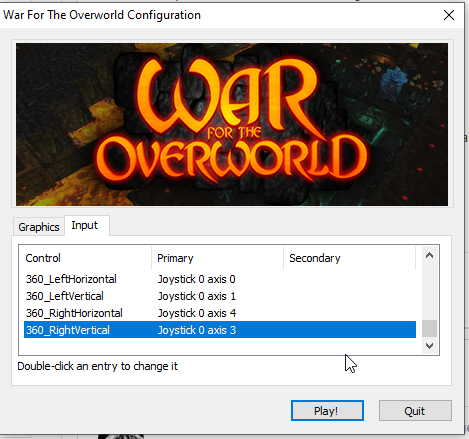
Let me know how you get on. In any case this does come up ocassionally for some users so I'll ask if we can have a more robust solution or simply remove controller support from possession in a future maintenance patch.
Thanks,
Lee
Hello Fadren,
It's difficult to know exactly what to suggest without knowing the exact nature of how WFTO is not working. Can you confirm for me what happens when you try to boot the game.
In addition could you please upload the output_log (Not the launcher.log) and a DXDiag file to help us identify your system specs.
How To: Generate a DXDiag Report.
Thanks,
Lee
Hallo Fadren,
.
Es ist schwierig, genau zu wissen, was vorgeschlagen werden soll, ohne genau zu wissen, wie WFTO nicht funktioniert. Können Sie mir bestätigen, was passiert, wenn Sie versuchen, das Spiel zu starten?
.
Könnten Sie außerdem das output_log (nicht das launcher.log) und eine DXDiag-Datei hochladen, damit wir Ihre Systemspezifikationen identifizieren können.
How To: Generate a DXDiag Report.
Danke,
Lee
Hi Сергей Кушнир,
Sorry to hear you're having issues running the game. Here's a few thoughts:
- Sometimes when the game is booted after installation for the first time it can take a while for it to load, especially if it is installed to a HDD. Try leaving it for up to 10 minutes (a long time, we just want to be sure) just to see if anything changes, don't interact with it or unminimize the window. The version of Unity the game is built upon doesn't have extensive support for parallel loading so it can appear to the OS as though it is not responding when it is actually working. You can probably verify this by checking CPU and Disk usage in task manager.
- If you don't see any changes after several minutes then I'd like you to update your ticket with the details we require including your output log and system specs. How to: Submit a Bug Ticket
Hope that helps,
Lee
Сервис поддержки клиентов работает на платформе UserEcho
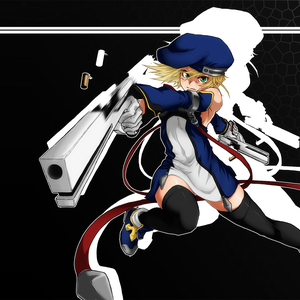
Hello Fadren,
I'm sorry to report that your system falls well, well below the minimum specs required to run WFTO. See: System Requirements.
Can you describe what happens when you launch the game? Are there any error messages?
There might be something I can point to which could help.
Cheers,
Lee
Hallo Fadren,
.
Es tut mir leid, Ihnen mitteilen zu müssen, dass Ihr System deutlich unter den für die Ausführung von WFTO erforderlichen Mindestanforderungen liegt. Siehe: Systemanforderungen.
.
Kannst du beschreiben, was passiert, wenn du das Spiel startest? Gibt es Fehlermeldungen?
.
Es könnte etwas geben, auf das ich hinweisen kann, das helfen könnte.
.
Prost,
.
Lee