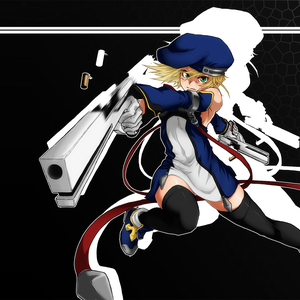Your comments
Merged with related topic & reopened lead topic.
Merged with related topic.
This is so peculiar, after dozens of attempts we're none the wiser as to how to replicate the issue.
Logically you must all do something similar if the mission fails in the same way but not for us. There must be some connection that we're just not seeing yet.
It's very important if you suffer from this to include as much details as you can, Output logs from your session whee this occured if you still have them, your system specs and if you can get it a save from before the door is broken but ideally later on if possible.
Screenshots or descriptions of how you progressed through the level are always welcome or if you've managed to do this twice perhaps a third time with a similar strategy recorded, described or just saved and chucked through to us.
Here's a few questions as well which might help point us in a direction:
- What rooms were present in your dungeon?
- What Defences did you use?
- What spells did you use?
- Did you use any rituals?
- Did you use any potions?
- What aspects did you unlock from the Veins of Evil
- How did you defend against the Empire Forces
- What did you do with fallen Empire units
- After the Empire attack ended how did you proceed to attack their base?
- What did you do when you came to the final room?
Technical reasons mostly. Some units are marked as non-recyclable on their prefab and in that manner they cannot be recycled by any means including conversion. This is because of their role in campaign levels.
Because the units in the Map Editor are exactly 1:1 the exact same prefab as the one used in the campaign they are subject to the same limitations. Thus when you place them they have the same restrictions placed upon them as they would have in their campaign levels.
To resolve this we would need to create duplicate prefabs with new options. Something we'll look at for a future update. For now this is working as intended but we agree that further clarity is needed as well.
Hi Dyegreenluke,
I found your ticket in the General Help & Support forum as opposed to the WFTO Bug Tracker, as a result I've moved it to the bug tracker where it's meant to be. :)
I suspect that you're suffering from a known issue that has cropped up with OS X as of the latest update. Essentially for some reason on a select number of OS X systems the system is unable to play the video files that are part of the campaign. We implemented a workaround in a hotfix which allows you to skip these videos.
If you go to the options menu and click "Disable Cutscenes" under the Display Options tab you should be able to start the campaign with no issue.
Let me know how you get on. In the meantime I'll write a knowledgebase article for this.
Cheers,
Lee
Minimum requirements are indicative of the absolute minimum required to get the game to run. But if you can reduce the footprint of other programs and complete each level in a timely manner it is possible to complete the entire campaign with only 4GB of Memory.
We tested this around Patch 1.1 (Which is when we reduced the minimum requirements from 6 to 4) and our volunteer was able to complete the game at that point with only 4GB of RAM without a single out of memory crash. As of Patch 1.5 we've reduced the game's memory footprint even further.
With all that said though we still highly recommend at least 8GB of RAM and a 64-bit OS for the game.
Customer support service by UserEcho