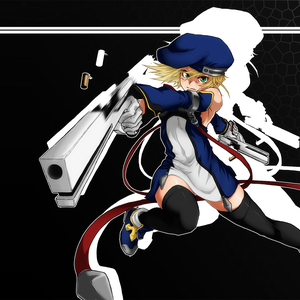Jūsų komentarai
Sometimes Steam can fail to install games, it happens from time to time.
Just try verifying the cache or reinstalling the game. If you still have issues please raise your own ticket.
Hi Josh,
Please can you confirm your system specs for us as detailed here How to: Submit a Bug Ticket. Please include a dxdiag file How To: Generate a DXDiag Report..
My current theory is that you might be running one of the new 10th Gen Mobile Intel CPUs on your system (and that you likely have a laptop or netbook/tablet) If you can let us know the make and model that'd be great as well.
If my theory is correct then the current details on the issue as well as the current workaround can be found here: Game does not start. Crash after splash screen on start up. [Windows 10 - 10th Gen Intel Iris Laptop, Microsoft Surface 7].
Hope that helps,
Lee
Hi ניב עצמון
Thanks for reporting this issue to us. I'll make sure this gets passed onto the code team to investigate but unfortunately it sounds like for whatever reason the save file has become corrupt there won't be much we can do.
Unfortunately all I can suggest in the meantime is for you to restart the level via the campaign menu. I apologise for the inconvenience.
Lee
Just wanted to confirm that I've made a change that should allow blood money for these units in the next patch. Whenever that might be.
Thanks for the update Cmiles74 and Apologies for my delayed response.
It's truly peculiar, I'm going to ask if anyone else on the team can think of any reason this might be. Logically if it was WFTO misfiring blocking its access to the internet via the Firewall should have resulted in the same workaround.
Most interestingly another user reported that they get a different result when blocking the game in the firewall. I wonder if there's a potential conflicting rule. Have you checked the normal "Allow apps to communicate through Windows Defender Firewall" list. It's possible WFTO is allowed in there and removing it may allow the block to work correctly.
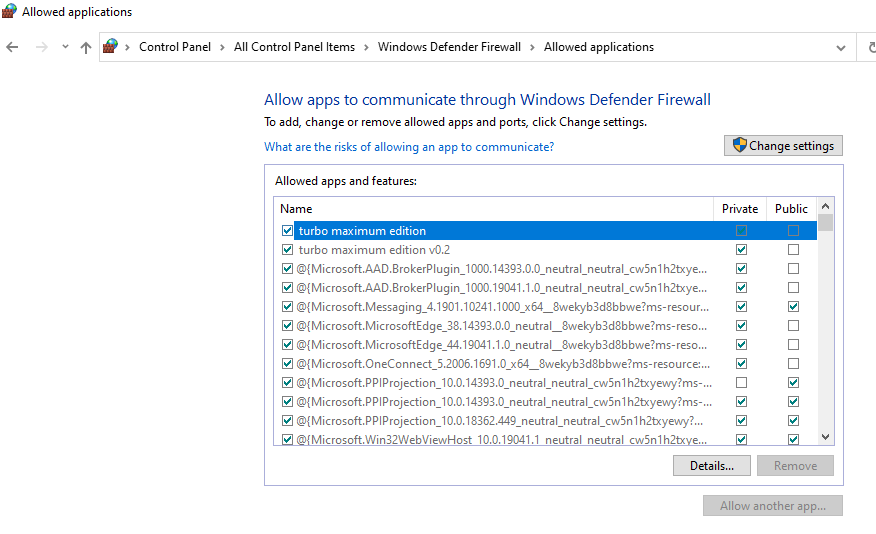
Klientų aptarnavimo paslaugos teikia UserEcho