Jūsų komentarai
Hi Vincent Boon Dat Hong,
Sorry to hear about your issue launching the game. To give us the best chance of helping you with this issue please can you provide additional details in your ticket as per the article: How to: Submit a Bug Ticket. We'll do our best to help.
As it's currently the weekend our response time may be lower than usual but in the meantime you can also try a few potential solutions from these articles:
Look forward to hearing from you and hope we can get you back in the game soon!
Cheers,
Lee
Thanks for that detailed response and glad to hear the issue is resolvable on your side.
We'll pass this on to the code team on Monday and we should be able to create a knowledge base article in case anyone is suffering from the same issue.
For some extra details:
You mentioned this isn't the first time you've had this issue? When you previously suffered from it was it on this patch or previous?
When you fix the issue does it remain fixed for a length of time or do you have to fix it on every start?
Did this issue start again following patches such as 1.5.2 last week or 1.5.1 last month
Hi Deey9574,
Sorry to hear about your issues running the game. This sounds like an incompatibility between the UI middleware and your system. The first steps to try resolve this issue are in this knowledge base article: Missing, Invisible or Laggy UI
Give those workarounds a try especially case 2 that seems to be the most common cause of this issue. Make sure to try all render modes.
If you're still having issue please amend your ticket with all relevant details from this article: How to: Submit a Bug Ticket
By the way for future reference we do not usually address bugs via the private general help and support section. I've moved your ticket to WFTO Bug Tracker. Submit WFTO related issues on there in the future you may find the help you need before you even submit!
Best of luck,
Lee
Merged related topics.
Hi Guys, We're tracking a similar thing happening on our side as well and we've seen a few more reports of this in the last few minutes.
Currently we're suspecting an issue with the Steam server is disrupting the save files (including tracking campaign progression) we'll keep you posted as the situation develops.
In the meantime you could try running Steam in offline mode that may address the issue.
Klientų aptarnavimo paslaugos teikia UserEcho
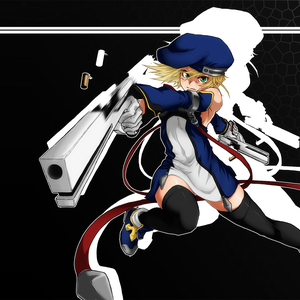
Hi Lotek_
Just wanted to drop by and apologize for dropping the ball on this one, the failure to follow this report through in a timely manner lies entirely at my feet and I accept full responsibility for the sub-standard customer service we provided in the course of this ticket.
When we first received your report I was completely swamped with work on the upcoming Patch 1.5 and had fallen sick, during that time your ticket fell through the cracks and was only picked up when we brought Cian on in January. This is no excuse for the poor service you experienced here and we'll be sure to take this on as a key area to improve for the future.
Cian's initial response may have been a bit terse as well and I've talked to him about that, we didn't mean to fob this off as being purely connection related and I can confirm that Cian and a number of our QA volunteers have tried to replicate this issue without success, which suggests that some other changes could have addressed the issue.
However as Cian has noted this kind of issue can also be related to connection issues between the host and client, which unfortunately is very common with WFTO. All I can say is that we hope your issue is fixed and that if yo u have issues in the future please feel free to report them, and don't forget that you can upload files direct to user echo and they'll last an indefinite period of time.
Kind Regards,
Lee "Noontide" Moon
Community Manager
Brightrock Games