Your comments
Unfortunately I do not believe that will be possible. The code team will be able to confirm better.
I've just double checked in the office to ensure that LAN is indeed showing up. Unfortunately stuff like this can be difficult to pinpoint due to the complexity of networking requirements.
Can you confirm the following for me:
- All your players are using the same version of the Game, you can check the version number in the top left hand corner of the Main Menu
- Have you confirmed with a friend that your game does not appear if hosting online even when port forwarding is enabled
- If possible your Router Make & Model and a screenshot of your port forwarding page. (If you prefer you can PM this to me via General Help & Support. Regardless, do not include your IP Address.
- If you/your friends have a Personal firewall
- If so please ensure that War for the Overworld is permitted full access via the Firewall
Just gave this a go. Unfortunately I was not able to replicate, even having every possible unit variation and over 800 individual units.
Out of interest if you load your save game where this issue is occuring is your creature UI still missing?
Awesome thanks for that. I'll chuck it off to code for review now. My suspicion would be that the save file has become corrupted and for some reason this causes the issue when you close the game.
Am I right in assuming you can always start a new match after loading the save file?
Thanks for that, Please can you include your system specs and output.log from when you've had the game crash on you.
Once I've got those I'll pass it straight onto the code team for their review.
Hi Nimiriametira,
Thanks for the report.
Please can you include the details we required as outlined in this article: How to: Submit a Bug Ticket
You can also find instructions for locating and uploading your Save Files as well.
Cheers,
Lee
I'm not particularly seeing anything that stands out in the output log. I'll chuck it onto code to see if they can notice anything.
One for Josh
This particular save file would be fantastic If you can identify it. I've not been able to locate the particular errant Stone Knights. If you can't that will be fine I'll keep pursuing it over time. To confirm this applies to every Stone Knight blueprint in Level 4?
Can you also include the details as requested in this article: How to: Submit a Bug Ticket
I hope you're well.
Customer support service by UserEcho
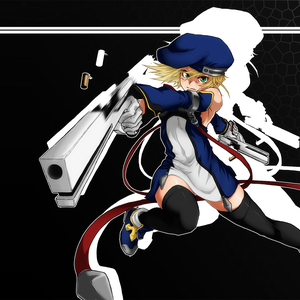
Nice catch!
This is caused by the fact that Sappers are treated as worker units but unlike standard workers are recyclable. When a statue is created it is set to your faction and the game recognises this as an extra worker being made available.
This will be low priority to fix but should be quite easy to do once we get around to it!