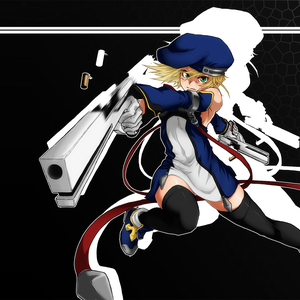Vos commentaires
Not seen any reports similar to this so I'd be inclined to think something on the Hardware/Software side for your mouse. Though I'm not entirely sure what you're describing when you say "Rotate mode" what exactly do you mean?
Should be fixed in Patch 1.4.2
Going to pass this straight through. Looks like a Stack Overflow on some for of ability cast under very unique circumstances.
Reyh! can you provide details on what units were present on both sides in the fight if possible, and also if you can link the map where the problem occured that'd be great!
Hi Jjunior2402,
I can confirm after reviewing your output log that you are indeed running out of available system memory and this is causing War for the Overworld to crash as it attempts to reference a memory address that it cannot.
From the looks of things it appears you moved onto a level which contains quite a few Lava or Water tiles, in Patch 1.4.1 we added ambient sounds to these tiles and this added a bit of extra load onto system memory. Patch 1.4.2 which is due to release today optimises these ambient sounds to help reduce the footprint on memory so you may find the situation improved in the next patch.
However it is important to stress that we highly recommend at least 8GB of RAM while playing War for the Overworld, due to it's nature WFTO is a memory and CPU intensive game and will chew through RAM quicker than I'm going to do with my lunch in 8 minutes time!
At the same time a 64-Bit OS is practically mandatory as 32-Bit operating systems cannot address more than 3.5GB of Memory at any time, this presents a massive limitation to your system (although obviously with only 4GB of RAM you're less likely to notice it). Unless you have some very specific software requirements which cannot run on a 64-bit OS there's absolutely no reason to be using 32-bit now.
If it's not possible for you to upgrade in the near future I'd recommend the following:
- Give the game a try after Patch 1.4.2 is released
- Turn off all non-essential programs to free up memory for WFTO to use
Hope that helps, for now I will be declining this ticket as it is an issue caused by customer hardware limitations.
Cheers,
Lee
Accepting for code review of logs.
Thanks for your report Bulbaneer, this is indeed a rather strange issue and certainly seems rather unique.
I'll look into the save file you provided but If the issue is not present immediately the chances of recurring are rather slim. I'll attempt to follow something similar to your strategy to see if I start seeing similar occurrences.
If you still have it your Output Log would be hugely helpful, it's possible if the game crashed that it may have created a crash dump folder with it as well. Also dropping your System specs as per the How to: Submit a Bug Ticket topic is always useful.
Going to pass on to Code to check the save file and output log.
Closing down due to lack of customer response.
Service d'assistance aux clients par UserEcho