Vos commentaires
Marking as complete as we believe this should be resolved by our changes in Patch 1.4.2f5 and above.
Hi Danipc,
I've had a look into your output log and your system specs have already indicated what I believe to be the problem.
In many ways your system is straddling the minimum System Requirements of the game and in others it's falling below them. We highly recommend trying to raise your system specs to the recommended baseline.
What appears to be happening when you try to save is that your PC simply runs out of available memory to address for the game's needs and when that occurs the engine crashes because it no longer has enough memory to complete its task. This would make sense if you suddenly started experiencing the issue on level 4 as it is the first somewhat large level in the game and the larger the level the more memory is required for it to run, saving will only add additional strain on the memory requirement.
While it is theoretically possible to complete WFTO with 4GB of RAM on a 32-bit OS it can be a tough ride as some of the larger levels can hit very near the 3.5GB limit that a 32-bit OS can address especially if you're on them for over an hour or two.
Unfortunately at this time I cannot advise any other actions beyond attempting to raise your system's specs to bring them more in-line with our recommended requirements at the least. However I appreciate that is not always another option so an alternative approach is trying to maximise the resources available for the engine to use.
Close down all non-critical systems on your PC, Vista is especially hungry in itself so you may even want to consider temporarily disabling Explorer.exe (You can run it again via the run command Windows+R keys) and ensuring you have set Vista to a lower footprint mode (by turning off visual features etc.). Try to leave as much available to WFTO as possible because it's going to need to call on a lot of your system memory.
I apologise that I cannot help you on this issue further but at the very least I will submit your output log to our code team to quickly investigate a couple of other things that turned up (unrelated to your crash).
I'll leave this ticket open for a day just in case you respond otherwise I'll proceed to close it down.
Lee
Thanks for these I'll have them reviewed.
Hi Danipc,
We'll need a new output log from you for the latest error. Please can you also provide your system specs as requested in this topic: How to: Submit a Bug Ticket
Ideally a DXDiag output would be great for this as well.
Cheers,
Lee
Hi Xirath,
Thanks for the report, please include your output log, system specs and ideally a save file for us. See here, I'll raise this as a concern on Monday :)
How to: Locate your save files
Lee
For review Monday :)
Ah yes should have been rolled out a little while ago. 1.4.2f8 is the latest public version and the reports we had were extremely positive for fixes.
Give it a go and let us know how it went.
Service d'assistance aux clients par UserEcho
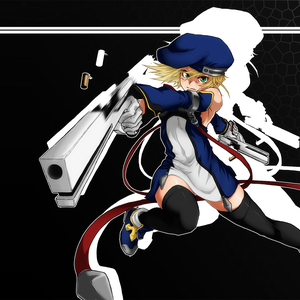
Hi Merket,
Just to let you know I will now be closing this as we are unable to proceed. I hope that my final suggestions have somehow helped to resolve the issue but at this point all our options are completely exhausted.
Of course if you're still having issue our offer of a free DRM-free key still stands and if we ever release any vastly improved versions of the game that are DRM-Free we'll also happily offer that to you as well. Please get in touch via a private ticket on our Help & Support desk if you would like us to action that for you.
I apologise that we cannot help any further in this matter and I want you to know that we all wish we could get you back in the game on Steam.
Kind Regards,
Lee