Teie kommentaarid
Hi David,
Sorry to hear about your issues launching the game we'll do our best to review your ticket as soon as possible though as it is the weekend it's unlikely it will be reviewed by our QA & Code teams until Monday.
Looking through your log though there's a few things to note for the benefit of the code team.
1. Your GPU is an Nvidia Geforce 750M (http://www.videocardbenchmark.net/gpu.php?gpu=GeForce+GT+750M) which does sadly fall below the minimum requirements of 1500 GPU Score. That said this on it's own would not cause the crashes.
2. There are numerous warnings generated regarding unsupported shaders which I would not expect to appear on your device
3. Furthermore your game is booting the OpenGL renderer rather than the DirectX Renderer, no idea why that is you haven't put any additional launch parameters into steam have you?
4. There is no Stacktrace in at least all the logs I checked, which suggests Unity is falling over before it can generate one. I've never seen it occur so frequently though.
In either case we'll try and get back to you as soon as possible but for now I would check to ensure that your launch parameters (Right click the game in steam, properties, set launch options) are set to default, your drivers are up to date and your nvidia control panel settings are correct.
Cheers,
Lee
Reopening this ticket as the customer's issue has not been resolved. Really wouldn't expect the kind of issue you're running into to be occuring on your PC and as far as I know this appears to be isolated to you so far.
Unfortunately as we're now hitting the weekend It's unlikely that we'll be able to look into this further until next week. Of course I absolutely realise that you want to progress past this level and get on with the game so I'm going to email you further instructions so we can get you back into the campaign ASAP!
It's good to hear that you managed to progress through the level, unfortunate that we can't get our hands on your log to double check but hopefully if it is the same as the previously reported one no one should experience it going into the future.
I'm going to mark this as completed- next patch but if you run into issues again please don't hesitate to get in touch we're always happy to help in whatever way we can!
Hi Loganjamesalex,
Sorry to hear about your issue with the game, we're happy to investigate further. To best help you we'll need a couple of things. Please read How to: Submit a Bug Ticket and include as much information as you can. In particular your output log would be most helpful and a save would be gret too!
Hope we can get you back in the game soon!
Cheers,
Lee
Hi Sophie,
Sorry to hear that your game came without a product code. This is due to a fault made on behalf of the manufacturer for the Australian market, copies missing product codes were delivered to a number of Australian retailers but all should have been recalled and replaced in April/May 2015.
I'm truly sorry that there's not much I can do to help you in this regard, the physical copies were distributed by our physical publishing partner and we didn't have much of a hand in their production nor can we really support issues with them.
Best advice I can offer is to return to the store advise them of this fact and ask for a full refund or see if they have copies which do have codes, my understanding of the situation was that they were meant to check and return faulty copies.
Please let me know how you get on.
Best of luck,
Lee
Thanks for the report Bluebec, we'll investigate when we're back at work next week. :)
@Cian This is pretty much what we were talking about last week. Only occurs in the Map Editor due to the ability to vastly enhance the view distance in that mode via options. Very low priority but chat to coders see if we can't increase the cull distance when map editor is set to high view distance.
Customer support service by UserEcho
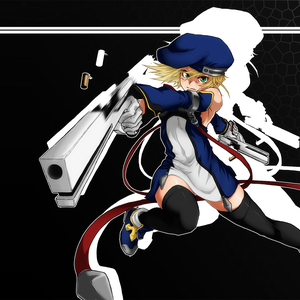
Great to hear, enjoy the game!