Your comments
Hi,
If possible could you drop in a save file where this issue is occuring. Unfortunately it's likely to be quite low priority but I'll drop it into our backlog anyway to see if we can't take a look next time we have a wander through.
How to: Locate your save files
Cheers,
Lee
Hi Kaox,
Good to hear that the game is running in 2.0.7 for the time being we should have everything we need. It may be helpful to get our hand on a Dxdiag output (How To: Generate a DXDiag Report.) so we can determine if there's a common link between affected users.
For the time being please enjoy the game in 2.0.7, there's very limited differences between the two versions and we'll try to investigate what causes the crash and will be back in touch with next steps when we can. (Depending on the availability of our tech team this may mean anything from a few days to several months)
Sorry again and thank you,
Lee
Hi Kaox,
Thanks for the report and sorry to hear you're having troubles. Can I ask that you give rolling the version down to 2.0.7 via the Steam beta's functionality. It'll be on the "PreviousBuild" branch.
Let me know if that allows the game to boot.
Chers,
Lee
Hi Egamezhq,
Thanks for the report. Having taken a cursory look into the log unfortunately it looks like the game crashed out without giving us a stacktrace, indicating something went wrong deep in Unity's bowels. We'll hold onto the ticket in the backlog to investigate further but I don't think there's much we'll be able to do.
Unfortunately it's a random crash. :/
Customer support service by UserEcho
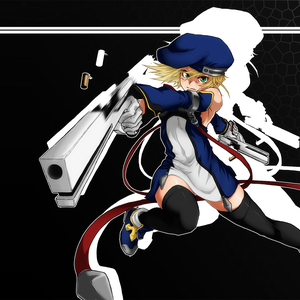
We talked a little on Discord and here's what I suggested to try:
So a few things to try:
- Refresh the game's cache and try to boot it
- Roll the game back to 2.0.7 and try boot
- Reinstall the game from scratch and try again
- Update your graphics drivers? Or perhaps they have recently updated?
I wish I knew another Unity 5.6 game to point you at as well to see whether the issue is present there, as we don't have any say over what the engine hooks into for a renderer.