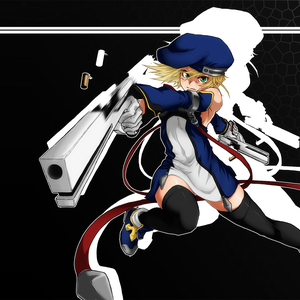Vaše komentáře
Already on our "To Do" list. Unfortunately Unity makes this difficult at the moment because video support is not built in. However we're aware this is a planned feature for Unity 5.6 so that should make it much easier!
Sorry to hear about this issue Stilesda, obviously my first advice will always be to ensure you have tried all the workarounds in Missing, Invisible or Laggy UI, especially the D3D parameters as these solve a surprising number of cases. (Or perhaps they've given up by this point? It is difficult if we can't run through a troubleshooting process with someone)
The problem with issues like this is that we've never seen them ourselves, and the people who are affected either have the issue resolved by workarounds or as you say give up and never speak to us about them. It's difficult to get some insight beyond what we get told in the few reports we do get.
On reading your post as well I have the feeling that we may need to provide more detail in our system requirements as well. I had to look up your card (620 or 620M as Nvidia listed it) and unfortunately it is woefully underpowered compared to the cards we had in mind for the recommended spec.
G3D Mark ratings put your card at a rating of 433, while our benchmark card the GTX 560 pulls 3120. I wouldn't even say the GTX 560 is optimal but it would be our recommended minimum to have an enjoyable experience. Even our minimum recommendation (The minimum we believe the game would even run on) the GT450 is pulling 1553.
It's my suspicion that your graphics card is what is ultimately holding back your performance but we can certainly look it a bit further. First step after the Workarounds would be the Output Log, might give us some idea if there's any code misfiring.
I also think I'll make a note for myself to update all the System Specs on Monday when I'm back in the office. It's likely too easy to confuse if we're not stating explicit cards. I'm really sorry for that :(
Služby zákaznické podpory by UserEcho