Vaše komentáře
Very strange indeed, when you click file once you've selected the file in question it should simply add a link to your post to that file. As such: output_log.txt
Thanks, we'll take a look into it.
Hi Greg,
Sorry for the delay in response over the weekend, we'd really love to help you get to the bottom of this issue. You can find information on locating your output log in this article: How to: Submit a Bug Ticket
Also can you confirm that you've tried the steps provided in these articles:
Hope we can get you in the game soon,
Lee
Hi Impboy4,
Can you confirm for me a few more details. From the sounds of this you're in a multiplayer game is that correct? In which case were you the host or the client, if you were playing with a friend did they experience the same issue?
Cheers,
Lee
Hi Yummytoejam,
Sorry to hear about your issue launching the game, we're always happy to try and help you get to the source of the problem and resolve it asap.
The error message you're receiving is stating that the game cannot open the options.txt file because something else currently has it open, this could be a text editor if you've edited the file yourself or something else scanning the files on your PC such as an antivirus.
Usually this kind of issue would resolve through a simple restart of your PC. If that doesn't work can you make your way through the steps in these threads:
Please let me know how you get on! :)
Cheers,
Lee
Hi Daerandin,
We're out of the office at the moment so we can't run any tests but we've made some changes on the Steam Backend. Please restart your steam in the next hour and try it again, hopefully it'll work if not we'll look into it further tomorrow. Please let us know how you get on in any case.
Cheers,
Lee
Ah I see, yes it can be difficult to locate at first, the map area you're to click should always be highlighted. I'll close the ticket for you :)
Hi Federico,
Quickly dropping in as I'm out of office.
Sorry to hear you're having issues. Just to confirm you're not on OS X are you? If so then you're likely suffering from OS X Cannot Start Campaign (v1.5.0+).
If that's not the case then can you describe exactly what is happening when you click to select the campaign? Do you see the campaign map presented in front of you?
Cheers,
Lee
Služby zákaznické podpory by UserEcho
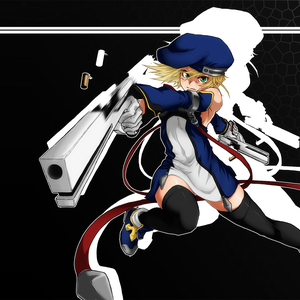
Hi Daniel,
Sorry to hear about your problems running the game since the latest updates. My first thought would be that Steam has failed to update the game correctly, usually this can be resolved by simply verifying the cache for the game.
Beyond that first steps would be to confirm that you've run through the following, although much of them will be irrelevant for Linux based systems just run through what you can:
General Crash Troubleshooting
Startup Crashes
If neither of those articles hold a solution for you then we'll need some extra details, specifically an output log and system specs, please see How to: Submit a Bug Ticket for details.
Cheers,
Lee