Your comments
Hello !
I'm very sorry for the trouble you are all experiencing. We are sadly unable to replicate the issue internally and therefor are working blind. We have made some cleanup and fixes around the application loading, our only guess is the presence of a corrupted save file that prevent the application from starting properly, and we have now added more safeties for this. This will be released next patch (coming soon).
And for Marlene, the reason "Resume Activity" launched you in Chapter 3 is because the activity is linked with Trophies, and while you restarted (so sorry ^^') the trophies aren't reset.
Hello Petter !
I'm sorry for the late reply, we have a fix internally that will prevent this happening, that will be released next patch.
However the fix can't retroactively correct player's files. So to fix your progress you either have to restart & finish MC09 (sorry ^^'), or you can do the following:
Find and edit the player.profile file (located in C:\Users\[Your user name]\AppData\LocalLow\Brightrock Games\Galacticare\player.profile)
In there add the two line:
,"7a75def0-ee9b-456e-b923-74a01cbd9e5e": "",
"7a75def0-ee9b-456e-b923-74a01cbd9e5e_Finished": "",
In the location specified in the screenshot:
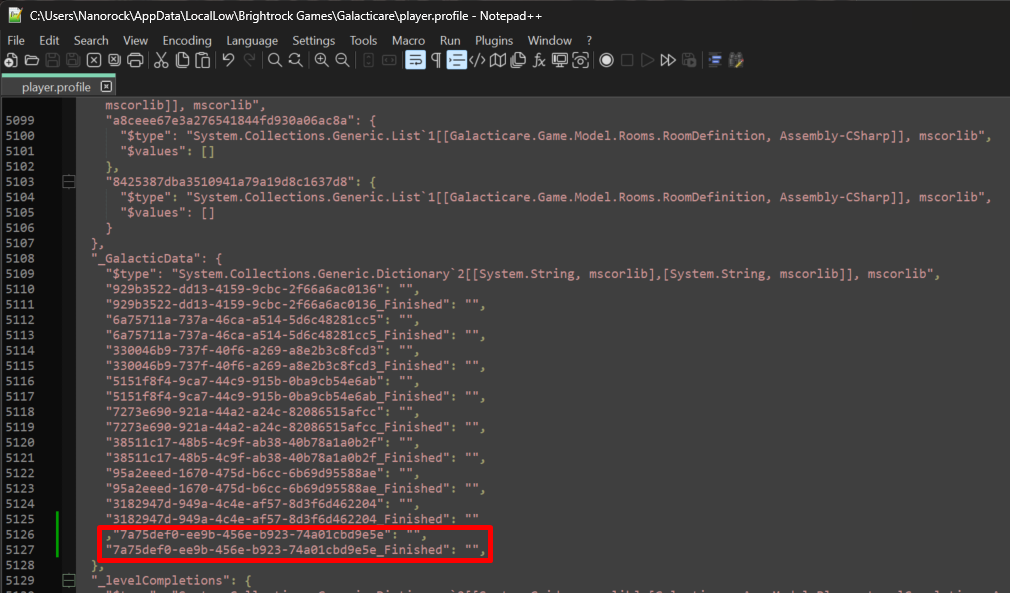
Then starting the game should allow you to play chapter 10 & Scrod 6 !
Hello ! Sorry for the delay,
I want to make sure you're not referring to "Insight" as shown here:
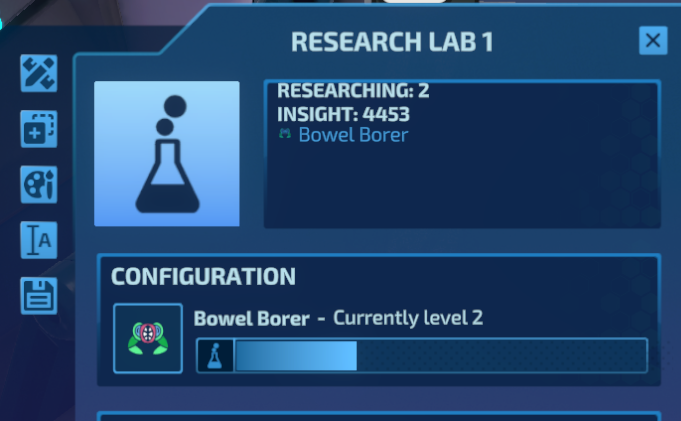
Insight is a value used to boost actual research, it is not research itself.
To only way to progress a condition research is to treat patient with the condition.
I'll look into why a specific condition might not progress in the meantime, in case you did not refer to insight.
Hello ! Just a clarification on the fix = ) It's normal to be missing Nanoscopy in Chapter 8 while restarting story mode as it's introduced in Chapter 9. However when you enter Sandbox mode, you get back all the room you've unlocked.
What wasn't normal was for a patient to spawn for said room. We found a code path that could eventually allow a condition needing a non available room to spawn, and we fixed that part. So hopefully that shouldn't happen anymore on next patch. In the meantime if that happen again, you can dismiss such patient, clicking on them, in the info panel in the bottom left there is a dismiss button.
Hello !
Thanks for the second snapshot/debug info, I had a look in the profile and I can see something that would prevent the achievement to be tested again. I will catch that in the next patch to automatically retry, but for now if you just replace your player.profile with this one, and find and cure a broken arm patient in-game, the achievement should unlock.
Thank for your patience =)
Hello there ! Thanks for the report and the log, indeed this part of the log gave us the root cause, it was a mistake on how the stat was set up in the backend, it was limited to 47 when we have 50 conditions now.
Thanks for pointing it out = )
We've updated the backend, unsure how quickly it gets live, but it shouldn't need a new patch/build and should just work hopefully next time you play. If not let me know. Have a great day :)
Hello ! We finally found the root cause and this will be fixed in 1.0.5, the fix will be retroactive so your save will progress :] (after 90s in-game)
We've identified the issue and are working on a fix = ) Thanks for your reports !
Customer support service by UserEcho

Hello !
We think we found the root issue and it should not happen anymore after the next patch.
In the meantime to recover your progress,
Can you edit the file C:\Users\[Your UserName]\AppData\LocalLow\Brightrock Games\Galacticare\player.profile
And find/search in there "_GalacticData"
Replace this section with :
"_GalacticData": {
"$type": "System.Collections.Generic.Dictionary`2[[System.String, mscorlib],[System.String, mscorlib]], mscorlib",
"929b3522-dd13-4159-9cbc-2f66a6ac0136": "",
"929b3522-dd13-4159-9cbc-2f66a6ac0136_Finished": "",
},
To look like the following:
Save this file and play the game.
This should allow you to progress to Chapter 2.
Sorry for the inconvenience !