Import map does not work
Windows 8.1 64 bit, 8 Gm RAM, Intel(R) Core(TM) I7-4500 CPU1.80 GHz 2.40 GHz GPU: AMD Radeon R7 M265, Intel(R) HD Graphics Family. Version game fresh, 1.3.1f5
I go into the map editor, choose "import" in all three tabs - empty. Please fix it.

War for the Overworld Launcher Log.txt

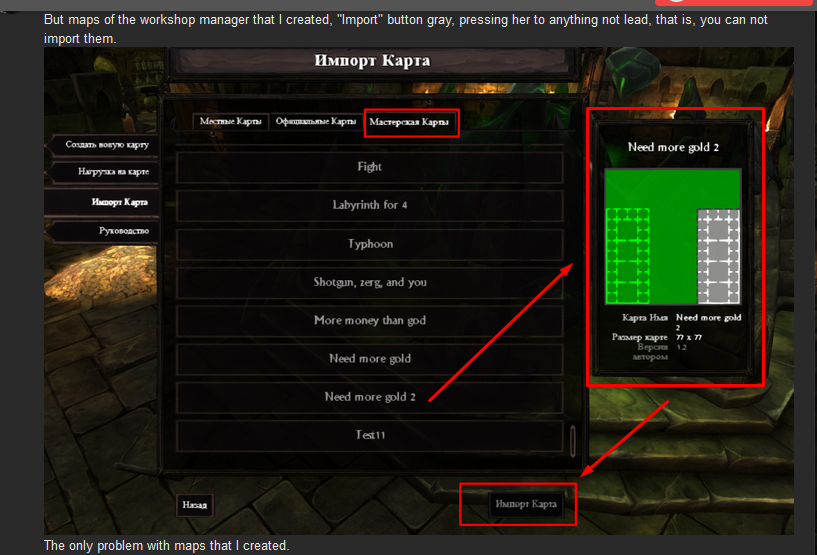


Hey why did you posted this twice, like here and there http://brightrockgames.userecho.com/topic/1077824-do-not-update-the-map-display-in-the-workshop/ ?
From the screen shot this looks correct.
You need to select a map from the list first, only then the "Import" button turns from gray to white.
(Because otherwise it wouldn't know which map to import)
This should not depend on the map.
If the button becomes white for any selected map in any tab it will turn to white for every map.
Or did I misread/misinterpret what you said?