Uw opmerkingen
Seems it could well be an issue with your OSX version:
https://discussions.apple.com/thread/7359797?start=0&tstart=0
Ohhh then I guess it was actually an issue with the import UI and not the import function.
I was wondering because it should not be possible that there is a map preview on the right side while no map is actually highlighted in the list, but this was happening in your screen shot.
I am glad that it works now for you! :)
Hello Rax,
I am unsure what the problem is actually, can you add some more details?
And if you wouldn't mind, could you make a screen shot?
Right now I can only guess what this report is about.
I just switched my game to russian language and tried it again and it worked.
See:
https://imgur.com/aRclUmS
In this screenshot my work shop map "Sorry Test can be removed" is correctly highlighted.
The text is white and has a white border, unlike in your screenshot.
I just tested creating a map, publishing it to steam and importing it and it worked fine for me at least.
Sorry I had a bit issues to understand the english.
Well in the screen shot there is a map preview image shown on the right side but no map in the list is highlighted (brighter text + brighter border) to show it is selected.
I thought you were reporting that the "Import" button does not turn white when you select a workshop map.
(Which made no sense to me, because the UI does not make a difference about which map selected and it should not matter which one you select, the button should always turn to white after selecting a map)
So what is the exact Problem?
You select the map you want to import from the list, it is highlighted and the "Import" button is white, but then you click on it but nothing happens?
Hey why did you posted this twice, like here and there http://brightrockgames.userecho.com/topic/1077824-do-not-update-the-map-display-in-the-workshop/ ?
From the screen shot this looks correct.
You need to select a map from the list first, only then the "Import" button turns from gray to white.
(Because otherwise it wouldn't know which map to import)
This should not depend on the map.
If the button becomes white for any selected map in any tab it will turn to white for every map.
Or did I misread/misinterpret what you said?
Hey Dark,
The hellfire poition can only be used in your area of influence (your claimed land + 1 tile around not owned by the enemy)
and only if there is at least one destroyable block in 1 tile range around the drop spot.
When you drop it it will massively damage or destroy blocks in 1 tile range.
Limitted ways to drop it but it is quite powerful.
However to get a rid of potions in your hand, you can always put them back to empty cauldrons in your alchemy lab.
This also works by dropping potions on the cauldron slab in the potion tab, so you not need to pan your view back to the alechemy lab. In this case it will randomly find an empty cauldron to put it back.
Cheers
Customer support service by UserEcho
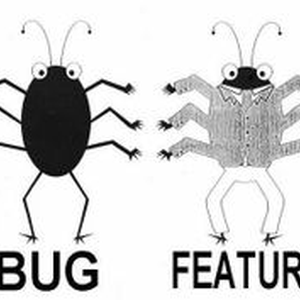
There are quite some other useful improvements as well.
Have fun! :)