Vos commentaires
Setting to needs more information
Once you've done that can you let us know if you've had any success. In the meantime I'll set this as Needs more Information.
Merged related topics.
Alright I've just had a look into this. It seems there are a couple of issues that must have popped up recently.
Firstly Siege Doors seem to not open if units are trying to path "Cut the corner" as it were. Only when a unit stands in the center tile of a siege door does the door actually open which allows a wave of units through the door suddenly.
Potentially if no unit triggers the door in this manner units can become trapped behind them, causing a large build-up.
Secondly there appears to be an issue with the visual display of these doors, they do not change between open and closed state correctly when a unit triggers it to open. They always display as closed on level start. However interestingly on level load these doors will instead appear as if they were open. Naturally this does not impact the logical effect (units still become stuck until the door is logically open)
Loading the game appeared to have no other consequences and did not change the nature of the bug.
We'll have a look into it. In the mean time if you've not heard from us soon please can you submit your save file to us. You can find instructions on how to find it in this article: How to: Submit a Bug Ticket
Hi DanC,
Sorry to hear about the issue you're having. Unfortunately upon testing I am unable to replicate your issue. In order to best assist you we require more information, Please provide all the information requested in our Bug Report Guidelines. Also please be sure to follow the steps in General Crash Troubleshooting.
Cheers,
Lee
I believe this is actually fixed. When Patch 1.4.1 was released there was an issue that prevented WFTO from launching. We had it hotfixed within an hour.
Can see a clear difference here as well. As suggested above I recommend playing around with your monitor settings and making sure you have no strange colour settings.
Then I'd recommend giving a colorblind test a quick go: http://enchroma.com/test/instructions/
Service d'assistance aux clients par UserEcho
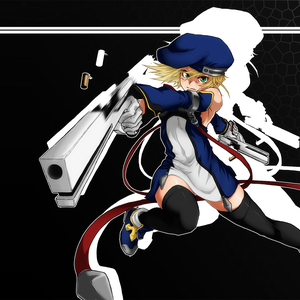
Hi Vexual,
We've seen a few more reports similar to this since. Unfortunately what I can say is that this problem appears to be caused by Unity failing to initialize the graphics device and we are unable to resolve it at the current time. We have submitted a bug report to them and are pending their action.
I am merging your report to other related reports.